Top Markdown Edit Alternatives for Enhanced Writing Workflows
Markdown Edit is a beloved Windows desktop CommonMark editor, appreciated for its focus on content and keyboard-driven efficiency. Its minimalist interface, devoid of main menus, status bars, or tabbed windows, makes it a go-to for distraction-free writing. However, for users seeking different features, cross-platform compatibility, or a slightly different approach to Markdown authoring, exploring a Markdown Edit alternative is a natural next step. This article dives into some of the best alternatives available today.
Top Markdown Edit Alternatives
Whether you're looking for more extensive features, broader platform support, or a unique take on the Markdown editing experience, these alternatives offer compelling reasons to make the switch.

Atom
Atom is a highly extensible and customizable text editor that stands out as an excellent Markdown Edit alternative, especially for developers and power users. Available for Free, Open Source, Mac, Windows, Linux, Chrome OS, and BSD, it offers a vast ecosystem of plugins and themes. Key features like package control, GIT support, Teletype for live collaboration, and a hackable core make it incredibly versatile for all types of text and code editing, including Markdown.

Joplin
Joplin is an open-source note-taking and to-do application with powerful synchronization capabilities, making it a robust Markdown Edit alternative for those who need to manage notes across devices. It supports Free, Open Source, Mac, Windows, Linux, Android, and iPhone, among others. Joplin boasts features like MarkDown support, End-to-End Encryption, cloud sync (Dropbox, Nextcloud, WebDAV), and a hierarchical structure for organizing notes, offering a comprehensive solution beyond just a simple editor.
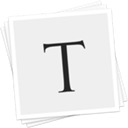
Typora
Typora offers a unique, seamless experience as both a reader and a writer, making it an intuitive Markdown Edit alternative. Available for Free, Mac, Windows, and Linux, it removes the traditional preview window, mode switcher, and syntax symbols, providing a true distraction-free UI. Its live preview and WYSIWYG support mean you see your Markdown rendered in real-time as you type, along with features like LaTeX support and export options to HTML, Word, and PDF.
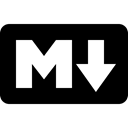
Markdown
As the foundational text-to-HTML conversion tool, Markdown itself serves as a fundamental Markdown Edit alternative for anyone focused purely on the plain text format and its conversion. It is Free, Open Source, and available for Mac, Windows, and Linux. While not a full-fledged editor, understanding Markdown is key, and simple text editors combined with Markdown tools can replicate the core functionality of Markdown Edit, focusing on easy-to-read, easy-to-write plain text.

StackEdit
StackEdit is a full-featured, open-source Markdown editor that runs in your web browser, making it a highly accessible Markdown Edit alternative. Available for Free, Open Source, Web, Chrome OS, and Chrome, it's based on PageDown (used by Stack Overflow). Its key features include Dropbox and Google Drive integration, offline functionality, Tumblr integration, and excellent WYSIWYG support, ideal for web-centric Markdown authors.

Mark Text
Mark Text is a concise, free, and open-source Markdown editor for Mac, Windows, and Linux, designed to improve editing efficiency. As a strong Markdown Edit alternative, it offers live preview, real-time inline preview, and a distraction-free UI with built-in themes and a clean design. Features like nested folders, syntax highlighting, and export to HTML make it a polished choice for modern Markdown writing.

ghostwriter
ghostwriter is a free and open-source Windows and Linux text editor specifically designed for Markdown, providing an excellent Markdown Edit alternative. It emphasizes distraction-free writing with features like fullscreen support, live preview, syntax highlighting, spell checking, and writing statistics. Its lightweight and portable nature makes it a convenient choice for focused writing tasks.
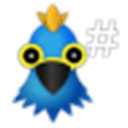
Haroopad
Haroopad is a free and open-source Markdown-enabled document processor for creating web-friendly documents, making it a versatile Markdown Edit alternative. Available for Mac, Windows, and Linux, it supports authoring various formats like blog articles and slides. Features like blogging and publishing tools, along with Vim key mapping, cater to users who need more than just a basic editor for their Markdown content.

WriteMonkey
Writemonkey is a zenware writing application for Windows, Mac, and Linux, offering an extremely stripped-down user interface that places you solely with your words. As a Freemium Markdown Edit alternative, it focuses on distraction-free writing, fullscreen support, and portability. Unique features include a Pomodoro timer and a customizable command palette, ideal for writers who prioritize uninterrupted focus.

Abricotine
Abricotine is an open-source Markdown editor for desktop, available for Free, Mac, Windows, and Linux. It stands out as a Markdown Edit alternative by allowing you to preview your document directly within the text editor rather than in a separate side pane. This live inline preview combined with a distraction-free UI makes it an excellent writing tool for those who prefer an integrated visual experience while typing Markdown.
Each of these Markdown Edit alternatives brings something unique to the table, from extensive customization and cross-platform syncing to real-time rendering and integrated note management. We encourage you to explore these options and find the best fit that aligns with your specific writing needs and workflow.