Unifying Your Devices: Discovering the Best Logitech Unifying Software Alternatives
The Logitech Unifying Software is a cornerstone for many Logitech users, allowing the connection of up to six compatible mice and keyboards to a single, tiny Unifying USB receiver. This convenience means you can effortlessly switch between devices at home, work, or on the go, without needing a separate receiver for each. The software simplifies adding or removing devices and its small receiver can stay permanently plugged into your notebook, freeing up valuable USB ports. While fantastic for Chrome OS, macOS, and Windows users, its lack of official Linux support and specific feature sets can lead users to seek a Logitech Unifying Software alternative.
Top Logitech Unifying Software Alternatives
If you're looking to expand your device management capabilities, need specific features, or require support for different operating systems, these alternatives offer compelling solutions.

Logitech Options
Logitech Options is an excellent Logitech Unifying Software alternative for users who want advanced customization for their Logitech mice and keyboards. Available for Free on Mac and Windows, it goes beyond simple device pairing, offering features like copy & paste actions, keyboard sharing, mouse gestures, and mouse sharing, making it ideal for multi-computer workflows and enhanced productivity.

Logitech Gaming Software
For gamers, Logitech Gaming Software stands out as a specialized Logitech Unifying Software alternative. This Free software, available for Mac and Windows, allows for deep customization of Logitech G gaming mice, keyboards, and headsets. Its focus on configurable gaming features makes it perfect for optimizing your gaming experience with personalized settings and macros.
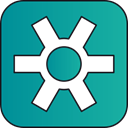
Solaar
Solaar is a crucial open-source Logitech Unifying Software alternative for Linux users. As a Free, Open Source Linux device manager, Solaar fills the gap left by Logitech's official support, enabling users to pair/unpair devices with Logitech's Unifying, Lightspeed, and Nano receiver peripherals. It provides essential functionality for managing Logitech devices on the Linux platform.

Logitech SetPoint
Logitech SetPoint™ software serves as another viable Logitech Unifying Software alternative, primarily for Windows users. This Free software focuses on customizing mouse buttons, keyboard F-keys, and hot keys, offering a straightforward way to personalize your input devices for general use, making it a solid choice for users who prioritize basic customization over advanced features.
Whether you're a casual user, a dedicated gamer, or a Linux enthusiast, exploring these Logitech Unifying Software alternatives can help you find the perfect tool to manage and optimize your Logitech peripherals. Consider your operating system, desired level of customization, and specific feature needs to choose the best fit.