Unlocking Your Devices: The Best Logitech Options Alternatives
Logitech Options is a powerful software suite that allows users to customize their Logitech mice and keyboards, offering features like remapping buttons, adjusting scroll behavior, managing gestures, and providing vital device status notifications. It's fantastic for personalizing your setup, but what if you're looking for a Logitech Options alternative? Perhaps you're seeking cross-platform compatibility, open-source solutions, or more specialized functionalities. This article explores the top alternatives to help you unlock the full potential of your peripherals.
Top Logitech Options Alternatives
Whether you're looking for advanced customization, seamless multi-device control, or open-source flexibility, these alternatives offer compelling features that go beyond what Logitech Options provides.

Synergy
Synergy is an excellent commercial and open-source Logitech Options alternative for users with multiple computers. It allows you to share one mouse, one keyboard, and one clipboard between multiple Windows, Mac, and Linux computers, offering seamless keyboard sharing, mouse sharing, and two-way clipboard sharing. This is a robust solution for a unified workspace.

Mouse without Borders
Mouse without Borders is a free Windows-only alternative that lets you control up to 4 computers from a single mouse and keyboard. Similar to Logitech Flow, it provides mouse sharing, keyboard sharing, and a universal clipboard, along with drag-and-drop functionality and support for multiple monitors. It's a great free solution for Windows users.

Logitech Gaming Software
For gamers or those with Logitech G series devices, Logitech Gaming Software is a free, dedicated Mac and Windows application. While it doesn't offer the multi-device control of Flow, it provides extensive configurability specifically for gaming mice, keyboards, and headsets, making it a powerful alternative for performance-oriented customization.

SteerMouse
SteerMouse is a commercial Mac-only advanced driver for USB and Bluetooth mice. If your primary need is fine-grained control over mouse buttons, wheels, and cursor speed, including tweaking acceleration curves, SteerMouse offers a level of detailed customization that can surpass Logitech Options for macOS users.
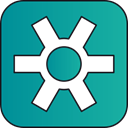
Solaar
Solaar is an invaluable free and open-source Linux device manager for Logitech's Unifying, Lightspeed, and Nano receiver peripherals. While Logitech Options is not officially available for Linux, Solaar fills this gap, enabling users to pair/unpair devices and manage various settings, making it the go-to Logitech Options alternative for Linux environments.

Logitech Unifying Software
For users primarily interested in managing devices connected via a Logitech Unifying receiver, the free Logitech Unifying Software (available for Mac, Windows, and Chrome OS) serves as a simpler alternative. It focuses on adding or removing compatible mice, keyboards, and other devices to your receiver, without the extensive customization options of Logitech Options.

Logitech SetPoint
Logitech SetPoint is another free Windows-only software from Logitech itself. It allows you to customize mouse buttons, keyboard F-keys, and hotkeys for older Logitech devices that may not be compatible with Logitech Options. While not as feature-rich as Options, it's a solid choice if you have legacy Logitech peripherals.
Choosing the right Logitech Options alternative depends heavily on your specific needs, whether that's cross-platform device sharing, advanced gaming customization, precise mouse control on macOS, Linux support, or managing older Logitech peripherals. Explore these options to find the perfect fit for your setup and unlock new levels of productivity and control.