Top MapKeyboard Alternatives for Seamless Keyboard Remapping
MapKeyboard is a valuable free program designed to remap your keyboard, allowing you to alter any key to function differently or even disable it entirely. It's particularly useful for laptop users or anyone with non-standard keyboard layouts, as its changes are universal and don't require the program to run in memory. However, for various reasons—be it platform compatibility, additional features, or simply exploring other options—many users seek a reliable MapKeyboard alternative. This article delves into the best alternatives available to help you find the perfect keyboard remapping solution.
Best MapKeyboard Alternatives
Whether you're looking for open-source solutions, cross-platform compatibility, or enhanced features like macro creation, there's a keyboard remapper out there to suit your specific needs. Here's a curated list of excellent alternatives to MapKeyboard:

SharpKeys
SharpKeys is a powerful and free, open-source utility for Windows that manages a Registry key to remap one key to any other key. Similar to MapKeyboard, it allows you to disable keyboard keys and offers robust key mapping functionality, making it a strong contender for Windows users.

Karabiner
Karabiner, formerly known as KeyRemap4MacBook, is an exceptionally powerful and free, open-source keyboard remapper specifically designed for Mac OS X. Beyond simple key remapping, it provides advanced remapping modes and tab control, offering a comprehensive solution for Mac users looking for a MapKeyboard alternative.

KeyTweak
KeyTweak is a free keyboard remapper for various Windows versions including NT/2000/XP/Vista/Win 7. It leverages Microsoft's Scancode Map registry key for key mapping, making it a reliable and straightforward MapKeyboard alternative for Windows users.

Key Manager
Key Manager is a commercial software for Windows that significantly enhances keyboard and mouse functionality. It not only offers key mapping but also allows users to create macros and manage keystrokes, providing a more comprehensive solution than MapKeyboard for those needing advanced customization.

Key Remapper
Key Remapper is a commercial tool for Windows focused on remapping keys, mouse buttons, and mouse wheel actions. Its dedicated key mapping and keystroke features make it a robust MapKeyboard alternative for users who require detailed control over their input devices.
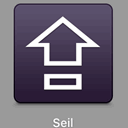
Seil
Seil, also known as PCKeyboardHack, is a free, open-source utility for Mac that primarily focuses on changing the behavior of the Caps Lock key and activating International Keys on Non-Apple keyboards. It offers key mapping capabilities, making it a suitable MapKeyboard alternative for Mac users with specific remapping needs.

Stick Shift
Stick Shift is a commercial Windows application designed to streamline programming by reducing repetitive hand movements. It allows for efficient key mapping, particularly by modifying the Caps Lock key's function, making it a unique MapKeyboard alternative for developers.

DoubleCommand
DoubleCommand is a free, open-source kernel extension for Mac OS X that enables key remapping, specifically designed to help users make PC keyboards function seamlessly with Macs. Its key mapping features provide a robust MapKeyboard alternative for Mac users transitioning from PC setups.

KeyExtender
KeyExtender is a commercial keyboard remapping tool for Windows that not only allows key customization but also helps reduce duplicate keyboard operations, thereby increasing efficiency. Its comprehensive key mapping features make it a versatile MapKeyboard alternative for users seeking enhanced productivity.
Finding the perfect keyboard remapping software depends heavily on your operating system, specific needs, and budget. Each of these MapKeyboard alternatives offers unique strengths, from open-source flexibility to advanced macro capabilities. We encourage you to explore the features of each to determine the best fit for your workflow and keyboard customization requirements.