Unlocking Productivity: Top KeyExtender Alternatives for Keyboard Customization
KeyExtender is a powerful keyboard remapping tool designed to customize keyboard keys, reduce duplication, and boost daily computing productivity. It allows users to change Windows system and software shortcuts, remap keys, customize text shortcuts for frequently used phrases, assign single keystrokes to volume controls, manage CD-ROM drives, disable keys like the Windows key, and even create complex key combinations. However, if you're exploring other options or looking for a KeyExtender alternative that better suits your specific needs, there are several excellent tools available.
Top KeyExtender Alternatives
Whether you're a Windows or Mac user, a professional or a casual computer user, there's a keyboard remapping tool out there that can help you optimize your workflow. Here's a look at some of the best alternatives to KeyExtender, offering a range of features from simple key remapping to advanced macro creation.

SharpKeys
SharpKeys is a free and open-source utility for Windows that manages a Registry key allowing you to remap one key to any other key. It's an excellent KeyExtender alternative if you need a straightforward solution for key remapping and disabling specific keyboard keys without complex macro capabilities.

Karabiner
Previously known as KeyRemap4MacBook, Karabiner is a powerful, free, and open-source keyboard remapper specifically designed for Mac OS X. It offers advanced remapping modes beyond simple key swaps, making it a robust KeyExtender alternative for Mac users seeking extensive keyboard customization, including tab control.

KeyTweak
KeyTweak is a free keyboard remapper for Windows NT/2000/XP/Vista/Win 7. It leverages Microsoft's Scancode Map registry key for key remapping, offering a simple yet effective solution for basic keyboard customization. For users seeking a no-frills KeyExtender alternative on older Windows systems, KeyTweak is a solid choice.

Key Manager
Key Manager is a commercial Windows application that unlocks the full potential of your keyboard and mouse, allowing for significant time and effort savings. It's a comprehensive KeyExtender alternative with flexible features like key mapping, keystroke recording, and macro creation, ideal for users who need advanced automation.

Key Remapper
Key Remapper is a commercial Windows tool designed for remapping keys, mouse buttons, and mouse wheel actions. It allows users to remap various input actions, making it a versatile KeyExtender alternative for those focused on extensive key mapping and keystroke customization.
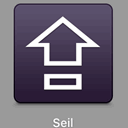
Seil
Seil, also known as PCKeyboardHack, is a free and open-source Mac application that allows you to change Caps Lock key behavior and activate International Keys on non-Apple keyboards. For Mac users primarily interested in specialized key mapping, Seil is a focused KeyExtender alternative.

DoubleCommand
DoubleCommand is a free and open-source kernel extension for Mac OS X that enables key remapping. It's often used to make PC keyboards function more like Mac keyboards, offering a specific key mapping solution for Mac users. As a KeyExtender alternative, it's suitable for those needing fundamental key reassignments on a Mac.

Simple Disable Key
Simple Disable Key is a commercial Windows tool that allows you to disable any keyboard key or mouse button, or remap them to another key, program, or even text from a file. This paid KeyExtender alternative offers both disabling and remapping capabilities, providing flexibility for diverse user needs.

Key Remapper 4dots
Key Remapper 4dots is a commercial Windows application designed for easily remapping keyboard keys and mouse buttons. If you're looking for a straightforward, paid KeyExtender alternative focused on key and mouse button remapping, this tool provides a user-friendly solution.
Ultimately, the best KeyExtender alternative for you will depend on your operating system, budget, and the specific remapping and customization features you require. Explore these options to find the perfect fit for enhancing your keyboard productivity.