Unlocking Your Keyboard's Potential: Top Simple Disable Key Alternatives
Are you looking to take control of your keyboard and mouse? Perhaps you need to disable specific keys, remap functions, or even lock the state of keys like Caps Lock or Num Lock. While Simple Disable Key offers a robust solution for these needs, including disabling troublesome keys during gaming or specific applications, and providing multilingual support, you might be exploring other options. This guide delves into the best Simple Disable Key alternative software available, helping you find the perfect tool to customize your input devices.
Top Simple Disable Key Alternatives
Whether you're seeking free, open-source, or commercial solutions across different operating systems, there's a powerful key remapping and disabling tool out there for you. Let's explore some of the top contenders that offer similar, and in some cases, even more advanced functionalities than Simple Disable Key.

SharpKeys
SharpKeys is a free and open-source utility for Windows that allows you to remap any key to another key by modifying a Registry key. It's an excellent Simple Disable Key alternative for users who primarily need straightforward key remapping and disabling keyboard keys without complex scheduling or application-specific rules.

Karabiner
Previously known as KeyRemap4MacBook, Karabiner is a very powerful, free, and open-source keyboard remapper exclusively for Mac OS X. It goes beyond simple key remapping, offering special remapping modes and tab control, making it a comprehensive Simple Disable Key alternative for Mac users seeking advanced customization.

X-Mouse Button Control
X-Mouse Button Control is a free Windows application designed to remap your mouse buttons and expand your mouse's capabilities. It offers features like generic mouse support, key rebinding, portability, and even support for regular expressions, making it a strong Simple Disable Key alternative, especially if mouse customization is a priority.

KeyTweak
KeyTweak is a free keyboard remapper for Windows NT/2000/XP/Vista/Win 7 that utilizes Microsoft's Scancode Map registry key for key mapping. It's a straightforward and effective Simple Disable Key alternative for users who need a basic, no-frills tool to remap their keyboard keys.

Microsoft keyboard layout creator
Microsoft Keyboard Layout Creator is a free Windows tool that allows you to define your own keyboard layouts quickly and easily. While not a direct key disabler, it offers key mapping and system tweaker features, making it a valuable Simple Disable Key alternative for those who need to customize entire keyboard layouts for specific languages or personal preferences.

Key Manager
Key Manager is a commercial Windows application that unlocks the full potential of your keyboard and mouse. It features robust key mapping, macro creation, and keystroke management, allowing you to save time and effort. As a more feature-rich commercial Simple Disable Key alternative, it's ideal for users who require advanced automation and customization.

Key Remapper
Key Remapper is a commercial Windows tool specifically intended for remapping keys, mouse buttons, and mouse wheel actions. It offers direct remapping capabilities for various input types, providing a focused and effective Simple Disable Key alternative for users primarily interested in reassigning input functions.

Ukelele
Ukelele is a free Unicode Keyboard Layout Editor for Mac OS X. It allows users to easily edit and view keyboard layouts and convert them, making it a strong Simple Disable Key alternative for Mac users who need to deeply customize their keyboard layouts rather than just disable individual keys.
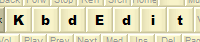
KbdEdit
KbdEdit is a commercial Windows application that serves as a full-featured keyboard layout editor and mapper/remapper. It stands out with its ability to reprogram special and function keys, offering a more advanced and comprehensive Simple Disable Key alternative for users requiring deep customization of their keyboard's behavior.
Each of these Simple Disable Key alternatives offers unique strengths and caters to different user needs and operating systems. By considering their features, platforms, and open-source status, you can confidently choose the best tool to manage and customize your keyboard and mouse, whether it's for simple key remapping or complex macro creation.