Top KbdEdit Alternatives for Custom Keyboard Layouts
KbdEdit is a powerful keyboard layout editor and remapper, offering extensive control over key assignments, including special and function keys. Its features like Undo/Redo, printable key cap stickers, and robust Unicode support make it a go-to for many. However, for various reasons—be it platform compatibility, specific feature needs, or a preference for open-source solutions—users often seek a reliable KbdEdit alternative. This article delves into the best options available to help you customize your keyboard experience.
The Best KbdEdit Alternatives
Whether you're looking for a simple key remapper or a full-fledged layout editor, these alternatives offer excellent functionality to tailor your keyboard to your exact needs, just like KbdEdit.

SharpKeys
SharpKeys is a free and open-source utility for Windows that manages a Registry key allowing Windows to remap one key to any other key. It's an excellent KbdEdit alternative for users who primarily need simple key remapping and the ability to disable specific keyboard keys without a complex interface.

Karabiner
Karabiner (formerly KeyRemap4MacBook) is a very powerful, free, and open-source keyboard remapper specifically for Mac OS X. Beyond simple key remapping, it offers special remapping modes, making it a robust KbdEdit alternative for Mac users seeking advanced keyboard customization, including tab control features.

KeyTweak
KeyTweak is a free keyboard remapper for Windows NT/2000/XP/Vista/Win 7. It leverages Microsoft's Scancode Map registry key, providing a straightforward and effective KbdEdit alternative for Windows users focused on basic key mapping without the need for extensive layout design capabilities.

Microsoft keyboard layout creator
The Microsoft Keyboard Layout Creator is a free tool for Windows that allows users to quickly and easily define their own keyboard layouts. It's a solid KbdEdit alternative for those who need to create custom layouts for unsupported languages or tailor existing ones, offering key mapping and basic system tweaking functionalities.

Key Remapper
Key Remapper is a commercial software for Windows intended for remapping keys, mouse buttons, and mouse wheel actions. It's a comprehensive KbdEdit alternative for users who require more than just keyboard remapping, including the ability to remap mouse actions and specific keystrokes.

keyboardlayouteditor
keyboardlayouteditor is a free and open-source keyboard layout editor for Linux, designed to be user-friendly and easy to use. It serves as an excellent KbdEdit alternative for Linux users looking to customize their keyboard layout specifically for X server environments.

Ukelele
Ukelele is a free Unicode Keyboard Layout Editor for Mac OS X. It allows users to easily edit, view, and convert keyboard layouts, making it a strong KbdEdit alternative for Mac users who need robust Unicode support and comprehensive key mapping features for their custom layouts.
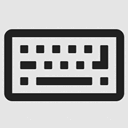
Keyboard Layout Editor
Keyboard-layout-editor.com is a free, open-source web application that enables the editing of keyboard layouts, focusing on the position and appearance of each physical key. It's a unique KbdEdit alternative for users who prefer a web-based, self-hosted, or GitHub-integrated solution for visual keyboard layout design.

DoubleCommand
DoubleCommand is a free and open-source kernel extension for Mac OS X that allows users to remap keys and change keyboard behavior. It's an excellent KbdEdit alternative for Mac users who want to reconfigure their keyboard, particularly useful for making PC keyboards function optimally on a Mac, offering robust key mapping capabilities.

Simple Disable Key
Simple Disable Key is a commercial Windows utility that allows users to disable any keyboard key or mouse button, or remap them to another key, program, or even text content. It serves as a practical KbdEdit alternative for those who need simple yet effective key mapping and disabling functionalities.
The world of keyboard customization is vast, and while KbdEdit offers powerful features, these alternatives provide diverse options to suit different operating systems, budgets, and specific remapping needs. Explore each to find the best fit for your personalized typing experience.