Top Stick Shift Alternatives: Optimize Your Keyboard Workflow
Stick Shift is a clever software solution designed to streamline your programming workflow by minimizing repetitive hand movements. By holding down the CapsLock key, it brings the arrow keys directly under your right hand, saving you time and effort. While Stick Shift is excellent for this specific purpose, you might be looking for a more comprehensive keyboard remapping tool, something with broader functionality, or simply an alternative that better suits your operating system or specific needs. This article explores the best Stick Shift alternative options available to help you achieve optimal keyboard efficiency.
The Best Stick Shift Alternatives
Whether you're a developer, a writer, or simply someone who spends a lot of time at their keyboard, finding the right tool to customize your inputs can dramatically improve your productivity. Here are some of the top alternatives to Stick Shift that offer diverse features for key remapping and beyond.

SharpKeys
SharpKeys is a powerful and free, open-source utility for Windows that manages a Registry key, allowing you to remap one key to any other key. It's an excellent Stick Shift alternative for Windows users who need simple yet effective key remapping, including the ability to disable keyboard keys.

Karabiner
Karabiner (formerly KeyRemap4MacBook) is a highly recommended free and open-source keyboard remapper for Mac OS X. Beyond simple key remapping, Karabiner offers advanced remapping modes and tab control, making it a robust Stick Shift alternative for macOS users seeking extensive customization.

KeyTweak
KeyTweak is a free keyboard remapper specifically designed for Windows NT/2000/XP/Vista/Win 7. It leverages Microsoft's Scancode Map registry key for key remapping, providing a straightforward Stick Shift alternative for users on these Windows versions.

Key Manager
Key Manager is a commercial software for Windows that goes beyond basic key remapping. It allows you to create macros and manage keystrokes, revealing the full potential of your keyboard and mouse. For those seeking a more comprehensive and feature-rich Stick Shift alternative with macro capabilities, Key Manager is a strong contender.

Key Remapper
Key Remapper is a commercial Windows application focused on remapping keys, mouse buttons, and mouse wheel actions. It offers direct key mapping and keystroke remapping, making it a viable Stick Shift alternative for users who need precise control over their input devices.
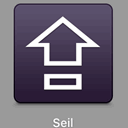
Seil
Seil (formerly PCKeyboardHack) is a free and open-source tool for Mac that specifically allows you to change Caps Lock key behavior, similar to Stick Shift's core function. It can also activate International Keys on Non-Apple keyboards, making it a specialized Stick Shift alternative for Mac users focusing on Caps Lock remapping and international keyboard support.

DoubleCommand
DoubleCommand is a free and open-source kernel extension for Mac OS X that enables key remapping. It's often used to make a PC keyboard function more like an Apple keyboard, offering a solid Stick Shift alternative for Mac users looking to customize their keyboard layout.

Simple Disable Key
Simple Disable Key is a commercial Windows application that allows you to disable any keyboard key or mouse button, or remap them to another key, program, or even text file content. This versatility makes it a comprehensive Stick Shift alternative for Windows users needing flexible key management.

Key Remapper 4dots
Key Remapper 4dots is a commercial Windows tool that simplifies remapping keyboard keys and mouse buttons. If you need an easy-to-use application for straightforward key remapping on Windows, Key Remapper 4dots serves as a practical Stick Shift alternative.
Ultimately, the best Stick Shift alternative depends on your operating system, your budget, and the specific remapping features you require. Explore these options to find the perfect fit that enhances your productivity and makes your keyboard truly work for you.