Top HyperDock Alternatives for Enhanced macOS Productivity
HyperDock revolutionized macOS by bringing Windows 7-like features such as window previews, iTunes control, iCal event peeking, and advanced window management directly to your Dock. Its ability to move and resize windows with mouse and keyboard, snap windows to screen edges, and offer powerful customizable shortcuts made it a beloved tool for many. However, if you're looking for a HyperDock alternative to streamline your workflow or discover new features, you're in the right place. We'll explore some of the best applications that offer similar or even enhanced functionalities to boost your productivity on macOS and beyond.
Top HyperDock Alternatives
Whether you're seeking robust window management, intuitive hotkeys, or advanced customization, these alternatives offer compelling reasons to switch or supplement your current setup.

AquaSnap
AquaSnap is an excellent HyperDock alternative primarily for Windows users, offering powerful window management features. It allows you to snap windows, supports multiple monitors, and is even portable. With features like window docking and an intuitive window organizer, it helps manage too many windows on your screen efficiently.

BetterTouchTool
BetterTouchTool is a feature-packed commercial HyperDock alternative specifically for Mac. It allows extensive customization of various input devices, including multi-touch gestures, mouse gestures, and even a Touch Bar Manager. Its window snapping capabilities and scripting options make it a versatile tool for enhancing productivity on macOS.
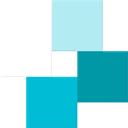
WindowGrid
WindowGrid is a free HyperDock alternative for Windows users focused on quick and easy window layout. It provides a dynamic grid system for organizing windows, is lightweight, portable, and supports multiple monitors. Its visual organization and snap windows features offer a robust solution for managing screen real estate.
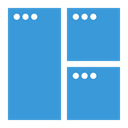
Magnet (Windows Manager)
Magnet is a commercial HyperDock alternative designed for Mac that excels at arranging windows for multitasking. It provides a global hotkey system for quick window organization and snapping. If you frequently need to compare files side-by-side or copy content between apps, Magnet offers an efficient solution.

Shiftit
ShiftIt is a free and open-source HyperDock alternative for Mac, focusing on quick window position and size manipulation using keyboard shortcuts. It aims to be a full-featured window organizer and is a great choice for users who prefer keyboard-driven workflows without needing registration.

Divvy
Divvy is a commercial HyperDock alternative available for both Mac and Windows, offering a unique approach to managing your workspace. It allows you to efficiently divide your screen into exact portions for precise window placement. Its window organizer and snap windows features make it ideal for highly customized layouts.

Preme for Windows
Preme for Windows is a free HyperDock alternative designed to enhance desktop functionality on Windows. While not directly a window manager like HyperDock, it adds cool desktop features and is configurable, potentially offering a different set of enhancements for your Windows experience.

altdrag
AltDrag is a free and open-source HyperDock alternative for Windows that simplifies moving and resizing windows. By holding the Alt key, users can easily drag and resize any window with their mouse. Its portability and direct window resizing functionality make it a convenient tool for quick adjustments.

Rectangle
Rectangle is a free and open-source HyperDock alternative for macOS, built upon the popular Spectacle app. It provides robust window management through keyboard shortcuts, including efficient window snapping. It's an excellent choice for Mac users seeking a powerful and customizable window organizer without a cost.

Moom
Moom is a commercial HyperDock alternative for Mac that allows users to easily move and zoom windows to predefined screen areas, or make them full-screen. It supports both mouse and keyboard interactions, providing visual organization and flexible window management for optimizing screen space.
With a variety of options available, from free and open-source solutions to commercial powerhouses, you're sure to find a HyperDock alternative that fits your specific needs for window management, hotkey customization, and overall productivity enhancement on your Mac or Windows machine. Explore these alternatives and choose the best fit to supercharge your desktop experience.