The Best iVol Alternative Software for Enhanced Volume Control
iVol is a handy utility designed to simplify your computer's volume adjustments, allowing you to control sound with a simple scroll of your mouse wheel. It even offers on-screen volume display and quick audio device switching. However, if you're looking for more advanced features, greater customization, or simply a different approach to managing your audio, exploring an iVol alternative is a great idea. This article delves into the top replacements that offer similar and often expanded functionalities.
Top iVol Alternatives
Whether you need more granular control, cross-platform support, or specific hotkey functionality, there's an iVol alternative out there for you. Let's explore some of the best options available.
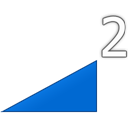
Volume2
Volume2 is a robust and advanced Windows audio mixer that serves as a complete replacement for the standard Windows Volume Control. It allows you to change sound volume easily and offers extensive customization options, logarithmic volume control, and is portable, making it an excellent and feature-rich iVol alternative for Windows users.

7+ Taskbar Tweaker
While not a direct volume control utility, 7+ Taskbar Tweaker allows for significant customization of the Windows taskbar, including certain aspects that might indirectly affect how you interact with audio controls. It's a free, portable system tweaker designed for Windows 7, 8, 8.1, and 10, offering a broader system customization approach if you're looking beyond just volume control as an iVol alternative.
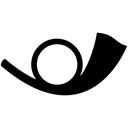
EarTrumpet
EarTrumpet is a modern and open-source volume control application for Windows 10, providing advanced volume mixing capabilities. It integrates seamlessly with the Windows ecosystem and offers a more detailed view and control over individual application volumes, making it a powerful and free iVol alternative for those who need more than just master volume adjustment.

Volumouse
Volumouse, like iVol, provides a quick and easy way to control system sound volume by simply rolling your mouse wheel. It's a free application for Windows that focuses on this core functionality, offering a direct and efficient iVol alternative for users who appreciate the simplicity of mouse-wheel control.

Volwheel
Volwheel is a free and open-source Linux application that allows you to control sound volume easily through a scrollable tray icon. Written in Perl/Gtk2, it works with both ALSA and PulseAudio, making it an excellent iVol alternative for Linux users seeking a lightweight and efficient volume control solution.

Volti
Volti is another free and open-source GTK+ application designed for controlling audio volume from the system tray or notification area on Linux. It provides a simple and straightforward interface for volume management, making it a great iVol alternative for Linux users who prefer a minimal footprint.

Audio Sliders
Audio Sliders is a freemium audio control panel for Windows that is smaller and more feature-rich than the standard Windows version. It includes features like hotkeys and OSD (On-Screen Display), providing more control and visual feedback than iVol, while maintaining low memory usage.

Sound Volume Hotkeys
This free Windows tool allows users to control sound volume using customizable system-wide hotkeys, along with an on-screen volume indicator. For those who prefer keyboard shortcuts over mouse wheel control, Sound Volume Hotkeys offers a direct and efficient iVol alternative.
Volume Icon
Volume Icon is a lightweight, free, and open-source volume control application for Linux that resides in your system tray. It's often used in conjunction with lightweight panels like tint2, offering a minimalistic and efficient iVol alternative for Linux users who prioritize system resource efficiency.
With a variety of options available, from advanced mixers to simple hotkey tools, you can find the perfect iVol alternative to fit your specific needs and operating system. Explore these options and enhance your audio control experience on your computer.