Discover the Best Sound Volume Hotkeys Alternatives for Enhanced Audio Control
Sound Volume Hotkeys is a straightforward tool designed to give users system-wide hotkey control over their sound volume, complete with an on-screen indicator. While effective for its core purpose on Windows 2000, XP, and Vista, many users today seek more advanced features, broader compatibility, or open-source solutions. If you're looking for a powerful Sound Volume Hotkeys alternative to modernize your audio management, you've come to the right place.
Top Sound Volume Hotkeys Alternatives
Whether you need more granular control, support for newer Windows versions, or specific features like per-application volume mixing, these alternatives offer compelling reasons to make the switch from Sound Volume Hotkeys.
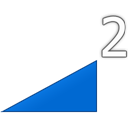
Volume2
Volume2 is an excellent Sound Volume Hotkeys alternative, serving as a comprehensive replacement for the standard Windows Volume Control. This free Windows application allows you to change sound volume easily and offers a highly customizable experience with features like logarithmic volume control, multiple language support, and portability.
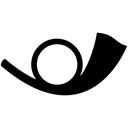
EarTrumpet
For Windows 10 users, EarTrumpet stands out as a superior Sound Volume Hotkeys alternative. This free and open-source application provides advanced volume mixing capabilities, allowing you to control individual application volumes with ease, a feature not found in the basic Sound Volume Hotkeys.

Volumouse
Volumouse offers a unique approach to volume control, acting as a direct Sound Volume Hotkeys alternative by allowing you to adjust sound volume simply by rolling your mouse wheel. This free Windows tool focuses on simplicity and efficiency, providing a quick way to manage audio without extensive features.

Easy Volume Control
As its name suggests, Easy Volume Control is a lightweight and free Windows application that serves as a straightforward Sound Volume Hotkeys alternative. It allows you to control the overall sound level using customizable keyboard shortcuts and is portable, making it convenient for on-the-go use.

Volwheel
For Linux users, Volwheel provides a compelling Sound Volume Hotkeys alternative. This free and open-source application allows you to control sound volume easily through a scrollable tray icon. Written in Perl/Gtk2, it works with ALSA and offers a simple, effective solution for volume management.

Volti
Volti is another excellent free and open-source GTK+ application for Linux users, serving as a functional Sound Volume Hotkeys alternative. It enables audio volume control directly from the system tray or notification area, providing a clean and integrated experience.

Audio Sliders
Audio Sliders is a Freemium Windows application that offers a feature-rich audio control panel, making it a robust Sound Volume Hotkeys alternative. It provides hotkey support, low memory usage, and an OSD (On-Screen Display) for comprehensive audio management beyond the basic capabilities of Sound Volume Hotkeys.
Volume Icon
Volume Icon is a lightweight, free, and open-source volume control for Linux, often used in conjunction with lightweight panels like tint2. As a Sound Volume Hotkeys alternative, it focuses on providing a simple system tray icon for quick volume adjustments, ideal for minimal setups.

Ear Candy
Ear Candy is a free and open-source sound level manager for Linux that dynamically fades applications in and out based on their profile and window focus. This unique Sound Volume Hotkeys alternative offers a more intelligent way to manage audio levels than simple hotkey control.
Exploring these Sound Volume Hotkeys alternatives can significantly enhance your audio control experience. Whether you prioritize advanced features, open-source transparency, or specific platform compatibility, there's a perfect solution waiting for you to discover. Choose the one that best aligns with your operating system and personal preferences.