The Best Volwheel Alternatives for Seamless Audio Control
Volwheel has long been a go-to for users seeking easy sound volume control via a simple tray icon. Written in Perl/Gtk2 and compatible with both ALSA and OSS, it offers quick configuration through its intuitive interface. However, as operating systems evolve and user needs diversify, many are looking for a robust Volwheel alternative that offers more features, different platform support, or a more modern interface. This guide explores some of the top contenders that can replace Volwheel in your audio management toolkit.
Top Volwheel Alternatives
Whether you're on Windows, macOS, or Linux, there's an excellent Volwheel alternative out there waiting to enhance your audio experience. We've compiled a list of powerful options that offer everything from advanced mixers to per-app volume control and handy keyboard shortcuts.
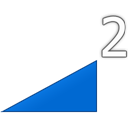
Volume2
Volume2 is a powerful Windows-only audio mixer designed as a complete replacement for the standard Windows Volume Control. It offers an advanced way to change sound volume by simply scrolling your mouse, similar to Volwheel's core functionality. Features include customizable options, logarithmic volume control, multiple language support, and a portable version, making it a highly versatile Volwheel alternative for Windows users.
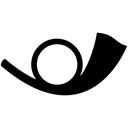
EarTrumpet
EarTrumpet is a free and open-source volume control application specifically for Windows 10. It stands out as an excellent Volwheel alternative by providing advanced volume mixing capabilities, allowing users more granular control over individual application volumes, which goes beyond what Volwheel offers.

Volumouse
Volumouse, a free Windows application, provides a quick and easy way to control system sound volume by rolling the wheel of your mouse. This direct and simple approach makes it a straightforward Volwheel alternative for those who appreciate minimalism and efficiency in their audio control.
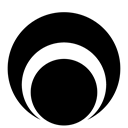
Background Music
Background Music is a free and open-source macOS audio utility that offers unique features beyond basic volume control. It can automatically pause your music, set individual app volumes (per-app volume control), and record system audio. While not a direct tray-icon volume control like Volwheel, its advanced audio management makes it a compelling alternative for Mac users seeking more sophisticated control.

Easy Volume Control
Easy Volume Control is a light-weight, free Windows application that allows you to control the overall sound level using customizable keyboard shortcuts. Its support for keyboard shortcuts and portable nature make it a convenient Volwheel alternative for users who prefer hotkeys over mouse scrolling for volume adjustments.

KMix
KMix is a free and open-source application primarily for Linux and KDE environments. It allows users to change the volume of their sound card and supports various platforms and sound drivers. As a full-featured mixer, KMix serves as a robust Volwheel alternative for Linux users seeking comprehensive audio control.

Volti
Volti is a free and open-source GTK+ application for Linux, specifically designed for controlling audio volume from the system tray/notification area. Its direct similarity to Volwheel's core function makes it an excellent, lightweight Volwheel alternative for Linux users who prefer a simple, tray-based volume control.

Audio Sliders
Audio Sliders is a freemium Windows audio control panel that offers a more feature-rich experience than the standard Windows version, while maintaining a smaller footprint. With features like hotkeys and OSD (On-Screen Display), and low memory usage, it presents a compelling and more advanced Volwheel alternative for Windows users.

Sound Volume Hotkeys
Sound Volume Hotkeys is a free Windows tool that allows users to control sound volume using system-wide hotkeys, complete with a customizable on-screen volume indicator. For those who prioritize keyboard control and an OSD display, this tool serves as a highly functional Volwheel alternative.
Choosing the best Volwheel alternative ultimately depends on your operating system, specific needs, and desired features. Whether you prioritize advanced mixing, keyboard shortcuts, or a simple tray icon, the options above offer a wide range of functionalities to enhance your audio experience.