Uncovering the Best Audio Sliders Alternatives for Enhanced Audio Control
Audio Sliders offers a compact and feature-rich audio control panel, surpassing the standard Windows version with capabilities like volume/bass/treble adjustments, preset storage, customizable hotkeys, and multi-sound card support. However, users often seek alternatives for various reasons, including specific platform needs, open-source preferences, or a desire for even more specialized features. This guide explores the top alternatives to Audio Sliders, helping you find the perfect fit for your audio management needs.
Top Audio Sliders Alternatives
Whether you're looking for advanced mixing, simple volume control, or platform-specific solutions, these alternatives provide excellent options to customize your audio experience beyond what Audio Sliders offers.
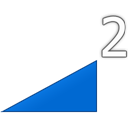
Volume2
Volume2 is a robust Windows audio mixer, serving as a complete replacement for the default Volume Control. It allows for easy sound volume changes, often via mouse wheel. As a free Windows application, it boasts features like a customizable interface, logarithmic volume control, multiple language support, and a portable version, making it a powerful Audio Sliders alternative for Windows users.
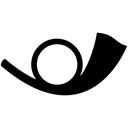
EarTrumpet
EarTrumpet is a highly-regarded volume control application specifically designed for Windows 10. This free and open-source tool offers advanced volume mixing capabilities, allowing users fine-grained control over individual application volumes. For those seeking a modern and integrated Audio Sliders alternative for their Windows 10 system, EarTrumpet is an excellent choice.

Volumouse
Volumouse provides a quick and straightforward method to control system sound volume by simply rolling the wheel of your mouse. This free Windows application is ideal for users who prioritize simplicity and direct control, offering a minimalistic yet effective Audio Sliders alternative without complex features.

Volwheel
VolWheel is a lightweight application for Linux users that enables easy sound volume control via a scrollable tray icon. Written in Perl/Gtk2, it supports both ALSA and PulseAudio, making it a versatile and free open-source Audio Sliders alternative for the Linux environment.

Volti
Volti is a GTK+ application that allows for audio volume control directly from the system tray or notification area. This free and open-source tool is perfect for Linux users looking for a simple and integrated solution for their volume management, serving as a functional Audio Sliders alternative for that platform.

Sound Volume Hotkeys
Sound Volume Hotkeys is a free Windows tool that enables system-wide hotkeys for volume control, accompanied by a customizable on-screen indicator. For users who rely heavily on keyboard shortcuts for efficient workflow, this application provides an excellent and highly customizable Audio Sliders alternative.
Volume Icon
Volume Icon aims to be a lightweight volume control that resides in your system tray. This free and open-source application is often paired with lightweight panels like tint2, making it an ideal Audio Sliders alternative for Linux users who prioritize minimalism and system resource efficiency.
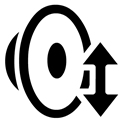
Volume Scroll
Volume Scroll offers a unique way to control your main volume on Mac by hovering over the top menubar and scrolling up or down. This free Mac application provides an intuitive and native-feeling Audio Sliders alternative for macOS users seeking seamless volume adjustment.

Volume Mixer
Volume Mixer for Mac allows users to individually adjust volume for each application and notifications directly from the menubar or using keyboard shortcuts. This commercial Mac application offers granular per-app volume control, making it a powerful and sophisticated Audio Sliders alternative for macOS power users.
With a diverse range of options available across different operating systems and feature sets, you're sure to find an Audio Sliders alternative that perfectly matches your audio control preferences and workflow. Explore these choices and select the one that best enhances your digital audio experience.