Unleash Your Audio Control: Top Volumouse Alternative Software
Volumouse, a handy utility for controlling system volume with your mouse wheel based on defined rules, has been a go-to for many seeking precise audio management. However, as technology evolves and user needs diversify, finding a robust Volumouse alternative can significantly enhance your desktop experience. Whether you're looking for more advanced features, broader compatibility, or an open-source solution, this guide will help you navigate the best alternatives available.
Top Volumouse Alternatives
If you're seeking to refine how you manage your system's audio beyond what Volumouse offers, or simply exploring new options, these alternatives provide a range of functionalities from detailed mixers to custom shortcut creators, ensuring you find the perfect fit for your workflow.
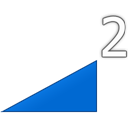
Volume2
Volume2 is a powerful Windows audio mixer designed to completely replace the standard Volume Control. It offers a highly customizable experience for changing sound volume, making it an excellent Volumouse alternative. This free Windows application features logarithmic volume control, multiple language support, and a portable version, providing flexibility and precision for your audio needs.

7+ Taskbar Tweaker
While not a direct volume control utility, 7+ Taskbar Tweaker is a versatile system tweaker for Windows (7, 8, 8.1, and 10) that allows extensive customization of your taskbar, potentially including quick access to volume controls if configured. This free Windows application offers multiple languages and is portable, making it a valuable tool for optimizing your desktop environment alongside or in place of dedicated volume software.
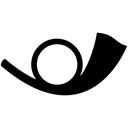
EarTrumpet
EarTrumpet provides an advanced volume mixing experience specifically for Windows 10. As a free, open-source application for Windows, it offers granular control over individual application volumes, far exceeding basic system volume adjustments. If you need more sophisticated audio management than Volumouse, EarTrumpet is a fantastic, modern choice.

X-Mouse Button Control
X-Mouse Button Control is a powerful Windows application that allows you to remap your mouse buttons and expand their capabilities. Similar to Volumouse's rule-based approach, it enables application-specific configurations, including volume control. This free Windows tool supports generic mouse devices, key rebinding, and is portable, offering a highly customizable alternative for mouse-driven volume adjustments.

FastKeys
FastKeys is a comprehensive utility for Windows that includes text expansion, start menu, shortcuts, auto complete, mouse gestures, and macro recording. Its mouse gestures feature can be configured to control volume, making it a versatile commercial Volumouse alternative. It offers extensive features like hotkeys, a launcher, and macro creation for a truly personalized experience.

Easy Volume Control
Easy Volume Control is a lightweight, free Windows application that simplifies volume adjustments using customizable keyboard shortcuts. While it doesn't use the mouse wheel like Volumouse, its focus on quick keyboard control makes it an efficient and portable alternative for those who prefer hotkeys for audio management.

QasMixer
For Linux users, QasMixer is a free, open-source desktop mixer application designed for ALSA's "Simple Mixer Interface." It provides a straightforward way to manage audio levels, including microphone input, making it a solid Volumouse alternative for the Linux ecosystem where Volumouse is not available.

Volwheel
VolWheel is a small, free, and open-source Linux application that enables easy sound volume control via a scrollable tray icon. Written in Perl/Gtk2, it works with both ALSA and PulseAudio, making it a direct conceptual alternative to Volumouse for Linux users who desire mouse-wheel based volume adjustment.

Audio Sliders
Audio Sliders is a freemium audio control panel for Windows that is more compact and feature-rich than the standard Windows version. It includes basic adjustments, hotkeys, and low memory usage, along with an OSD, providing a comprehensive and efficient Volumouse alternative for Windows users looking for a dedicated audio management panel.
The landscape of audio control software is diverse, offering many powerful alternatives to Volumouse. By exploring options like advanced mixers, mouse remappers, or keyboard shortcut utilities, you can find the perfect tool to seamlessly integrate volume control into your daily computer usage. Consider your operating system, desired level of customization, and specific features to choose the best fit for your needs.