The Best ISO Toolkit Alternatives for Seamless Disc Image Management
“ISO Toolkit” is a free ISO manipulation tool known for its ability to create, copy, convert, extract, mount, and burn ISO image files directly within Windows Explorer. While it offers a comprehensive set of features for disc image management, users often look for an ISO Toolkit alternative that might offer different functionalities, better compatibility, or simply a fresh user experience. Whether you're seeking open-source solutions, advanced burning capabilities, or simpler mounting options, there are several powerful contenders ready to take its place.
Top ISO Toolkit Alternatives
Below, we've compiled a list of the top alternatives to ISO Toolkit, each offering unique strengths to cater to various needs for handling disc images.

WinCDEmu
WinCDEmu is an excellent open-source CD/DVD/BD emulator for Windows. It stands out as a lightweight and ad-free ISO Toolkit alternative that allows you to mount optical disc images with a simple click. Its portable version and multiple language support make it a versatile choice for basic mounting needs.

DAEMON Tools
DAEMON Tools Lite is a powerful freemium application available for Mac and Windows. It provides industry-leading optical media emulation, allowing you to mount various image formats. As an ISO Toolkit alternative, it offers more advanced features like disk burning, disk cloning, and ISO editing, catering to users with more demanding requirements.

Virtual CloneDrive
Virtual CloneDrive is a free Windows application that functions exactly like a physical CD/DVD drive, but virtually. It allows you to mount various image files (.iso, .bin, etc.) directly. For those seeking a straightforward and free ISO Toolkit alternative primarily for mounting images, Virtual CloneDrive is an excellent, no-frills option.
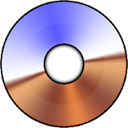
UltraISO
UltraISO is a commercial Windows software specializing in creating, duplicating, and editing CD and DVD image files. It's a robust ISO Toolkit alternative for users who need to create bootable CDs, audio CD images, convert images, and perform ISO ripping, offering extensive control over disc content.

ImDisk Virtual Disk Driver
ImDisk Virtual Disk Driver is a free and open-source solution for Windows (NT/2000/XP/Vista/7/8/8.1, Server 2003/2008/2012) and BSD. It enables the creation of virtual hard disks, RAM disks, floppy, or CD/DVD drives. As an ISO Toolkit alternative, it provides advanced disk cloning and support for UDF extension, appealing to more technical users.

PowerISO
PowerISO is a commercial Windows tool that allows you to open, extract, create, edit, compress, encrypt, split, convert ISO files, and mount them. It serves as a comprehensive ISO Toolkit alternative, excelling in ISO editing, disk burning, and converting various image formats, making it ideal for users who need a powerful all-in-one solution.

ImDisk Toolkit
ImDisk Toolkit is a free and open-source package for Windows, building upon the ImDisk Virtual Disk Driver. While its specific features aren't detailed, it offers a user-friendly wrapper for the powerful ImDisk driver, making it an accessible ISO Toolkit alternative for creating and managing virtual drives.

Alcohol
Alcohol is a commercial Windows CD and DVD burning software designed for creating backups of DVDs and CDs. With its built-in burner, Alcohol serves as a robust ISO Toolkit alternative for users whose primary need is reliable disc burning and the ability to store frequently used disc images.

MagicISO
MagicISO is a freemium Windows tool for creating, editing, and extracting CD/DVD image files. It can open, create, edit, extract, and convert various image formats, including bin to iso. As an ISO Toolkit alternative, it offers comprehensive capabilities for manipulating disc images.

AcetoneISO
AcetoneISO is a feature-rich and complete open-source software application for Linux, dedicated to managing CD/DVD images. Utilizing powerful tools like fuseiso, it allows users to manage and even convert DVD to AVI. It's a strong ISO Toolkit alternative for Linux users needing comprehensive disc image management and video conversion.
Exploring these ISO Toolkit alternatives reveals a wide array of options, from simple mounters to comprehensive disc image manipulation suites. Consider your specific operating system, budget, and required features to choose the best fit for your disc image management needs.