The Best WinCDEmu Alternatives for Virtual Disk Mounting
WinCDEmu is a popular open-source CD/DVD/BD emulator, renowned for its simplicity in mounting optical disc images like ISO, CUE, and NRG with just a click. It's a go-to tool for accessing disc content without needing to burn it to a physical medium. However, while WinCDEmu excels in ease of use and boasts a small footprint, users might seek alternatives for various reasons, including advanced features, broader platform compatibility, or specific functionalities like disc burning or image editing. This guide explores the top WinCDEmu alternatives that offer robust virtual drive capabilities and more.
Top WinCDEmu Alternatives
Whether you're looking for advanced features, cross-platform compatibility, or simply a different user experience, there are several excellent WinCDEmu alternative options available. Let's dive into some of the best:

DAEMON Tools
DAEMON Tools Lite stands out as an advanced WinCDEmu alternative for Microsoft Windows, Mac, and Freemium users, offering industry-leading optical media emulation. Beyond simple mounting, it provides features like Disk Burning, Disk Cloning, ISO Editing, and Disk Imaging, making it a comprehensive solution for managing virtual and physical discs.

Virtual CloneDrive
Virtual CloneDrive is a free WinCDEmu alternative for Windows that mirrors the simplicity of WinCDEmu, behaving exactly like a physical CD/DVD drive. It allows you to mount various image formats (.iso, .bin, etc.) with ease, providing a straightforward and free solution for virtual disc mounting without unnecessary frills.
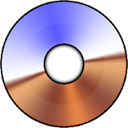
UltraISO
UltraISO is a powerful commercial WinCDEmu alternative for Windows, designed for comprehensive CD/DVD image file management. It excels in creating, editing, and converting ISO files, duplicating discs, creating bootable CDs, and handling DVD image files. Its features like Burn ISO, Convert Img to ISO, and ISO ripping extend far beyond basic mounting.

ImDisk Virtual Disk Driver
ImDisk Virtual Disk Driver is a free and open-source WinCDEmu alternative for Windows and BSD, allowing the creation of virtual hard disk, RAM Disk, floppy, or CD/DVD drives. It's a versatile tool for advanced users who need robust disk cloning capabilities and support for various disk types, including UDF extension.

PowerISO
PowerISO is a commercial WinCDEmu alternative for Windows that provides extensive capabilities for CD/DVD image file processing. Users can open, extract, create, edit, compress, encrypt, split, and convert ISO files, as well as mount them. Its features include ISO Editing, Disk Burning, CD Ripper, and Convert Img to ISO.

ImDisk Toolkit
ImDisk Toolkit is a free and open-source WinCDEmu alternative for Windows that bundles various tools, including the ImDisk Virtual Disk Driver, into an all-in-one package. It simplifies the process of creating and managing virtual disks, offering a user-friendly interface for advanced disk operations.

Alcohol
Alcohol is a commercial WinCDEmu alternative for Windows, particularly known for its powerful CD and DVD burning software capabilities. Beyond emulation, it facilitates easy creation of backups for DVDs and CDs, and allows storing frequently used images, making it a comprehensive solution with a built-in burner.

MagicISO
MagicISO is a freemium WinCDEmu alternative for Windows that serves as a powerful CD/DVD image file creating/editing/extracting tool. It can open, create, edit, and extract CD/DVD image files, and is adept at converting BIN to ISO, offering a versatile suite of tools for image manipulation.

AcetoneISO
AcetoneISO is a free and open-source WinCDEmu alternative for Linux, offering a feature-rich application to manage CD/DVD images. Utilizing powerful open-source tools like fuseiso, it allows users to mount images and even convert DVD to AVI, making it a strong choice for Linux users seeking more than just basic mounting.

CDemu
CDemu is a free and open-source WinCDEmu alternative specifically for Linux and BSD, providing a robust CD/DVD-ROM device emulator. As a from-scratch rewrite of its legacy project, it focuses on reliable and efficient virtual drive emulation for Unix-like operating systems.

OSFMount
OSFMount is a free WinCDEmu alternative for Windows that allows users to mount local disk image files (bit-for-bit copies of a disk partition) with a drive letter. It's particularly useful for forensic analysis or simply accessing disk images, offering lightweight and efficient drive mounting.

TotalMounter
TotalMounter is a freemium WinCDEmu alternative for Windows that uniquely allows users to mount a virtual CD/DVD burner, enabling direct burning of data onto an ISO file rather than a physical disc. This feature provides a convenient way to create ISOs without needing a physical burner.

ImgDrive
ImgDrive is a free WinCDEmu alternative for Windows that, like WinCDEmu, focuses on simple CD/DVD/BD emulation. It allows users to mount optical disc images by clicking them in Windows Explorer, offering a straightforward and efficient solution for basic mounting needs, and even supports lossless audio.

Pismo File Mount Audit Package
Pismo File Mount Audit Package is a free WinCDEmu alternative available for Mac, Windows, and Linux. It's a versatile application that allows users to mount the contents of ZIP, ISO, Compact ISO, Compact File Set, and Private Folder files, providing broad file mounting capabilities beyond just optical disc images, including ZIP File Mounting.

Furius ISO Mount
Furius ISO Mount is a free and open-source WinCDEmu alternative for Linux, featuring a simple Gtk+ interface for mounting ISO, IMG, BIN, MDF, and NRG image files without burning them to disk. It's an effective image management tool for Linux users seeking straightforward mounting solutions.
Choosing the right WinCDEmu alternative depends on your specific needs, whether you prioritize advanced features like disc burning and ISO editing, multi-platform compatibility, or simply a free and open-source solution for basic virtual drive mounting. Explore these options to find the best fit for your workflow and enhance your digital disc management.