The Best Roxio Creator Alternative Software for All Your Media Needs
Roxio Creator NXT has long been a go-to software suite for comprehensive media tasks, from DVD burning and video editing to photo slideshows and data backup. Its wide array of features, including PHOTO, VIDEO + MOVIES, DATA + COPY, MUSIC, and SHARE functionalities, make it a powerful all-in-one solution. However, for various reasons – be it cost, platform compatibility, or specific feature requirements – many users are seeking a reliable Roxio Creator alternative. This article delves into the top alternatives that offer similar, if not enhanced, capabilities for managing your digital media.
Top Roxio Creator Alternatives
Whether you're a professional looking for advanced features or a casual user needing a simple burning tool, there's a Roxio Creator alternative out there for you. Here are some of the best options:

ImgBurn
ImgBurn is a lightweight and free CD/DVD/HD DVD/Blu-ray burning application for Windows. It stands out for its simplicity and efficiency, offering a robust solution for burning various disc types. Its lightweight nature makes it an excellent alternative for users who primarily need disc burning capabilities without the bloat of a full suite.

DAEMON Tools
DAEMON Tools Lite offers advanced optical media emulation for Microsoft Windows and Mac. While it's Freemium, it excels in disk burning, disk cloning, ISO editing, and disk imaging, making it a powerful alternative for users who frequently work with virtual drives and ISO files.

CDBurnerXP
CDBurnerXP is a free application for Windows that allows you to burn CDs and DVDs, including Blu-Ray and HD-DVDs. It's a versatile choice, offering features like command line support, conversion of installation CDs/DVDs to USB, multiple languages, and a portable version, making it a strong all-around Roxio Creator alternative for burning.

Brasero
Brasero is a free and open-source CD/DVD burning application designed for the Gnome Desktop on Linux and BSD. It focuses on simplicity and offers features like disk burning and disk cloning without requiring installation, making it ideal for Linux users seeking a straightforward burning solution.
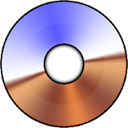
UltraISO
UltraISO is a commercial software for Windows that excels in creating and manipulating CD/DVD image files. It can duplicate discs, create bootable CDs and audio CD images, and handle DVD image files, offering robust ISO management capabilities that make it a powerful Roxio Creator alternative for image-centric tasks.

InfraRecorder
InfraRecorder is a free and open-source CD/DVD burning solution for Microsoft Windows. It offers a wide range of powerful features through an easy-to-use interface, including a portable version, providing a reliable and accessible alternative for disc burning.

AnyBurn
AnyBurn is a lightweight yet professional free CD/DVD/Blu-ray burning software for Windows. It provides a complete solution for burning, including portable options, creating bootable USBs, command line support, and ISO editing, making it a highly versatile and free Roxio Creator alternative.

K3b
K3b is a free and open-source CD and DVD authoring application for the KDE desktop environment on Unix-like operating systems like Linux and BSD. It provides a graphical user interface for various burning tasks and includes a CD Ripper, making it a solid choice for Linux users.

Nero Burning ROM
Nero Burning ROM, often simply called Nero, is a commercial optical disc authoring program for Windows. As part of the Nero software suite, it offers extensive features for creating, ripping, and burning discs, including support for WV files and CD ripping, making it a comprehensive commercial alternative to Roxio Creator.

BurnAware
BurnAware is a full-featured and freemium burning software for Windows that allows you to create CD, DVD, and Blu-ray discs of all types, including M-Disc. It also offers features like creating bootable CDs and converting video to DVD, providing a versatile and robust solution for various burning needs.
Choosing the best Roxio Creator alternative depends heavily on your specific needs, operating system, and budget. Whether you prioritize free and open-source solutions, lightweight burning tools, or comprehensive suites with advanced features, the options listed above provide excellent functionalities to help you manage your media efficiently. Explore them to find the perfect fit for your digital life.