Unlocking Your ISO Potential: Top Free ISO Creator Alternatives
Free ISO Creator has long been a go-to tool for easily creating ISO image files from various files and folders. Its straightforward, three-step process makes it an ideal solution for many users looking to generate ISOs quickly and efficiently. However, as digital needs evolve, users often seek more advanced features, broader platform compatibility, or simply a different user experience. This article explores the best Free ISO Creator alternatives available today, offering a range of options to suit diverse requirements.
Top Free ISO Creator Alternatives
While Free ISO Creator offers a simple and effective way to make ISOs, the alternatives listed below provide enhanced functionalities, different operating system support, and sometimes, a more comprehensive suite of disc imaging tools. Whether you're a casual user or a power user, you'll find a suitable replacement here.
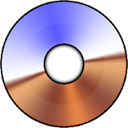
UltraISO
UltraISO is a robust commercial alternative to Free ISO Creator, primarily for Windows users. It excels at creating, editing, and converting CD/DVD image files, making it a versatile choice. Key features include the ability to burn ISOs, convert various image formats to ISO, create bootable CDs, and even rip ISOs. Its comprehensive feature set makes it a powerful option for managing disc images.

Alcohol
Alcohol (specifically Alcohol 120%) is a commercial Windows CD and DVD burning software that offers more than just ISO creation. It's an excellent Free ISO Creator alternative if you need to create backups of DVDs and CDs, and it includes a built-in burner. Its primary focus on disc backup and burning capabilities makes it a strong contender for those with broader disc management needs.

Nero Burning ROM
Nero Burning ROM is a widely recognized commercial optical disc authoring program for Windows. It goes beyond simple ISO creation, allowing users to create, rip, and burn various disc formats. As a more feature-rich solution than Free ISO Creator, it's suitable for users who require advanced disc burning capabilities, including support for adding WV files and CD ripping.

MagicISO
MagicISO is a freemium CD/DVD image file utility for Windows that serves as a powerful Free ISO Creator alternative. It allows users to open, create, edit, and extract CD/DVD image files, and it can convert BIN to ISO, offering flexibility in handling various image formats. While it doesn't list specific features beyond its core capabilities, its comprehensive image file management makes it a solid choice.

Xfburn
Xfburn is a free and open-source CD/DVD burning software designed primarily for Linux users, particularly those on Xfce, but it also runs on Gnome, KDE, and other desktop environments. It's a lightweight Free ISO Creator alternative that can blank CDs and DVDs, burn and create ISO images, and burn personal compositions. Its open-source nature and Linux compatibility make it a strong choice for non-Windows users.

CDemu
CDemu is a free and open-source CD/DVD-ROM device emulator for Linux and BSD, offering a unique alternative to traditional ISO creation tools. While it doesn't directly create ISOs from files like Free ISO Creator, it allows you to mount and emulate disc images. This is useful for testing ISOs or accessing their content without burning them, making it a complementary tool for users who work with virtual discs.

Nero MediaHome
Nero MediaHome is a freemium universal media center available on Windows, Android, and iPhone. While it offers media management features like archiving, organizing, creating, and playback of files, it also includes aspects relevant to disc burning and ISOs through its integration with the broader Nero suite. Its broad platform support and media-centric features make it a versatile option if you need more than just ISO creation, including support for DLNA and cloud storage.

Pismo File Mount Audit Package
Pismo File Mount Audit Package is a free application for Mac, Windows, and Linux that allows users to mount the contents of ZIP, ISO, Compact ISO, Compact File Set, and Private Folder files to the file system. While it doesn't create ISOs itself, it's an excellent Free ISO Creator alternative for users who primarily need to access and view the contents of existing ISO files without burning them to a physical disc. Its multi-platform compatibility is a significant advantage.

Folder2Iso
Folder2Iso is a free and portable Windows application that directly addresses the core functionality of Free ISO Creator: creating an ISO from any folder and its subfolders. It's essentially a GUI for mkisofs, offering a simple, no-installation-needed executable. Its extreme lightweight nature and portability make it an ideal Free ISO Creator alternative for users who value simplicity and efficiency without complex features.

Free Disc Burner
Free Disc Burner is a free Windows application that allows users to write any files and folders (data) to any disc, including multisession discs. While it focuses on disc burning rather than strictly ISO creation from folders, its ability to write data to discs makes it a viable Free ISO Creator alternative for users whose primary goal is to get their files onto a disc. It's straightforward and effective for basic burning needs.
With a multitude of options available, from comprehensive disc authoring suites to lightweight, purpose-built tools, you're sure to find a Free ISO Creator alternative that perfectly aligns with your specific needs. Evaluate the features, platforms, and open-source status to choose the best fit for your disc imaging projects.