Top Gmount Alternatives for Linux Image Mounting
Gmount is a valuable utility for Linux users, simplifying the process of mounting disk images. It allows you to access the contents of ISO, BIN, and other image files as if they were physical discs. However, depending on your specific needs, operating system, or desired features, you might be looking for a Gmount alternative. This article explores some of the best programs that offer similar or enhanced functionality for managing virtual disk images.
Best Gmount Alternatives
Whether you're a Windows user seeking a robust emulator or a fellow Linux enthusiast looking for different features, the following alternatives provide excellent solutions for mounting and managing your disk images.

WinCDEmu
WinCDEmu is an excellent Gmount alternative for Windows users. It's a free and open-source CD/DVD/BD emulator that makes mounting optical disc images incredibly simple – just a click in Windows Explorer. It's lightweight, ad-free, and supports various disk imaging formats, offering features like mounting drives and multiple languages.

DAEMON Tools
For those on Windows or Mac looking for a more feature-rich Gmount alternative, DAEMON Tools Lite is a strong contender. This freemium application provides advanced optical media emulation, allowing you to mount various image formats like *.mdx. Beyond mounting, it offers disk burning, cloning, and ISO editing capabilities.

Virtual CloneDrive
Virtual CloneDrive is a free Gmount alternative specifically for Windows. It functions just like a physical CD/DVD drive but exists virtually, making it easy to mount image files of various formats (.iso, .bin, etc.). It's a straightforward and efficient tool for basic image mounting needs.
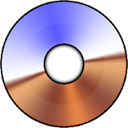
UltraISO
UltraISO is a commercial Gmount alternative for Windows users, offering comprehensive CD/DVD image file creation, editing, and management. It allows you to duplicate discs to images, create bootable CDs, handle audio and DVD image files, burn ISOs, and convert image formats.

ImDisk Virtual Disk Driver
ImDisk Virtual Disk Driver is a free and open-source Gmount alternative for Windows (NT/2000/XP/Vista/7/8/8.1 or Windows Server 2003/2008/2012). It's a robust solution for creating virtual hard disks, RAM disks, floppy, or CD/DVD drives, supporting features like disk cloning and multiple languages.

PowerISO
PowerISO is a powerful commercial Gmount alternative for Windows. It's a comprehensive tool for processing CD/DVD image files, enabling users to open, extract, create, edit, compress, encrypt, split, convert ISO files, and of course, mount them. It also includes features like disk burning and CD ripping.

ImDisk Toolkit
ImDisk Toolkit is a free and open-source Gmount alternative for Windows, serving as an all-in-one package that includes the ImDisk Virtual Disk Driver. It simplifies the process of creating and managing various virtual disk types.

MagicISO
MagicISO is a freemium Gmount alternative for Windows, focusing on CD/DVD image file creation, editing, and extraction. It allows users to open, create, edit, and extract CD/DVD image files, along with converting formats like BIN to ISO.

AcetoneISO
For Linux users seeking a robust Gmount alternative, AcetoneISO is a free and open-source application designed for comprehensive CD/DVD image management. Leveraging powerful open-source tools, it allows you to mount images and even offers features like DVD to AVI conversion.

CDemu
CDemu is a dedicated free and open-source Gmount alternative for Linux and BSD. It's a from-scratch rewrite of the legacy CDEmu project, providing a reliable CD/DVD-ROM device emulator for these operating systems.
Each of these Gmount alternatives brings its own set of strengths, whether it's cross-platform compatibility, advanced features, or a focus on simplicity. We encourage you to explore these options and find the best fit for your specific image mounting and management needs.