Discover the Best Gruik Alternatives for Enhanced Note-Taking
Gruik is a unique note-taking solution designed for those who love Markdown, crave privacy, and prefer to self-host their notes. It’s perfect for users who manage a vast collection of notes, want to publish them as a blog, or even allow discussions. However, if Gruik’s specific approach doesn’t quite fit your workflow, or you’re looking for different features or hosting options, you’re in the right place. This article explores the top Gruik alternative options available, catering to various note-taking styles and preferences.
Top Gruik Alternatives
Whether you prioritize cloud sync, specific formatting, advanced organization, or simply a different user experience, there’s a Gruik alternative out there for you. Let's dive into some of the most popular and feature-rich note-taking applications that can fill the void Gruik leaves.

Google Keep
Google Keep is a versatile and widely accessible free platform available on Mac, Windows, Linux, Web, Android, iPhone, and more. It stands out with features like color-coded notes, image insertion, lists, geo-fencing, and shareable notes, making it a strong Gruik alternative for visual organizers. Its integration with the Google ecosystem and features like voice notes and location-based reminders offer a different approach to note management compared to Gruik's Markdown-centric focus.

Evernote
Evernote is a cross-platform, freemium application available on Mac, Windows, Web, Android, iPhone, and many other devices. It excels in comprehensive note-taking, organizing, and archiving, allowing users to create rich notes with text formatting, hyperlinks, and even OCR for screenshots. While Gruik focuses on Markdown and self-hosting, Evernote offers robust cloud sync, cross-platform access, and features like a web clipper, making it an excellent Gruik alternative for those needing extensive organization and broad device compatibility.

Microsoft OneNote
Microsoft OneNote is a powerful digital notebook application, offered as a freemium service across Mac, Windows, Android, iPhone, and more. It provides a flexible canvas for gathering notes and information with features like hierarchical structure, freehand writing, audio recording, embedded media, and OCR. As a Gruik alternative, OneNote shines for users who prefer a less structured, more visual approach to note-taking, with robust cross-platform synchronization and powerful search capabilities that go beyond simple Markdown.

Simplenote
Simplenote, from the creators of WordPress, is a free and open-source solution for Mac, Windows, Linux, Web, Android, and iPhone. It focuses on simplicity and speed, keeping notes, lists, and ideas updated across all devices with cloud sync and Markdown support. For those who find Gruik's self-hosting and publishing features more than they need, Simplenote offers a clean, minimalistic, and fast Gruik alternative, perfect for quick note-taking and easy synchronization without the extra complexities.

Zim
Zim is a free and open-source desktop wiki available on Mac, Windows, Linux, and BSD. It brings the wiki concept to your local machine, allowing you to store information, link pages, and edit with WYSIWYG markup or lightweight syntax. While Gruik offers public publishing, Zim is a strong Gruik alternative for users who want a powerful, offline-first, and portable note-taking system with hierarchical structure and export options, ideal for personal knowledge management.

Standard Notes
Standard Notes is a freemium, open-source application emphasizing simplicity and privacy with end-to-end encryption. Available on Mac, Windows, Linux, Web, Android, iPhone, and even self-hosted, it allows secure note writing and syncing. For users drawn to Gruik's privacy features but seeking more robust encryption and cross-platform syncing, Standard Notes is an excellent Gruik alternative. It offers Markdown support, extensibility via plugins, and a strong focus on security, making it ideal for sensitive notes.

CherryTree
CherryTree is a free, open-source, hierarchical note-taking application for Windows, Linux, and PortableApps.com. It features rich text and syntax highlighting, storing data in a single XML or SQLite file. With infinite hierarchical depth and support for Markdown, it's a solid Gruik alternative for users who prefer a highly organized, tree-structured note-taking system. Its portable nature and password encryption offer different benefits compared to Gruik's self-hosting model.

Diigo
Diigo is a freemium web-based platform with Android and iPhone apps, focusing on better reading and research. It offers annotations, highlighting, sticky notes, archiving, and bookmarking. While Gruik is for personal notes, Diigo serves as a complementary or alternative tool for those who primarily gather information from the web. Its features like PDF annotation, real-time collaboration, and the ability to save web pages offline provide unique advantages over a purely text-based note system.

Notezilla
Notezilla is a commercial sticky notes app for Windows and phones, featuring colorful notes, reminder alarms, and organization using folders/tags. It syncs across devices and can be attached to websites or documents. For users who prefer visual, desktop-centric sticky notes with powerful organizational and reminder features, Notezilla offers a compelling Gruik alternative, especially for those looking for a Windows-optimized experience with cloud sync and password protection.
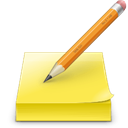
Tomboy
Tomboy is a free, open-source, cross-platform note-taking application available on Mac, Windows, Linux, and BSD. It’s known for its ease of installation, ability to sync notes between systems, and automatic linking between notes, acting much like a personal wiki. As a Gruik alternative, Tomboy offers a straightforward approach to local note storage and inter-note linking, making it ideal for users who prefer a simple, no-frills, and open-source solution for their personal knowledge base.
Ultimately, the best Gruik alternative for you will depend on your specific needs, whether that's enhanced collaboration, tighter security, a different approach to organization, or simply a more user-friendly interface. Explore these options to find the perfect note-taking solution that aligns with your workflow and preferences.