Top Note-C Alternatives for Enhanced Note-Taking
Note-C has long been a go-to for users seeking a simple yet powerful application to collect notes, snippets, and various text pieces. Its emphasis on accessibility, extensive export features, and user control over data (saving entries in separate, open TXT files) makes it a unique tool. However, as needs evolve and new features emerge, many users look for a Note-C alternative that might offer different integrations, collaboration tools, or a wider range of platforms. If you're searching for a similar or even more feature-rich experience, this guide will explore some of the best alternatives available.
Best Note-C Alternatives
Whether you prioritize cloud sync, specific markup support, advanced organization, or cross-platform compatibility, there's a note-taking application out there that can perfectly suit your workflow. Let's dive into some top contenders that offer compelling reasons to consider them over or alongside Note-C.

Google Keep
Google Keep is a free, versatile Note-C alternative available across Web, Android, iOS, and desktop browsers via extensions. It excels in quick note capture with features like color-coding, image insertion, lists, and geo-fencing. Unlike Note-C's file-based storage, Keep integrates seamlessly with the Google ecosystem, offering real-time collaboration and synchronization across devices, making it ideal for users who need shared notes and reminders.

Evernote
Evernote is a powerful freemium Note-C alternative known for its robust note-taking, organizing, and archiving capabilities. Available on Mac, Windows, Web, Android, iOS, and more, Evernote goes beyond plain text with rich text formatting, hyperlinks, and features like screenshot OCR (Optical Character Recognition). Its cloud sync, nested notebooks, and web clipper make it a comprehensive solution for managing diverse information, offering more advanced organizational features than Note-C.

Microsoft OneNote
Microsoft OneNote is a digital notebook application that serves as an excellent freemium Note-C alternative, particularly for those embedded in the Microsoft ecosystem. Available on Mac, Windows, Android, iOS, and more, OneNote offers a flexible canvas for notes, including freehand writing, embedded media, and comprehensive text formatting. Its hierarchical structure, cloud sync, and OCR capabilities provide a more dynamic and visually organized note-taking experience compared to Note-C's text-focused approach.

Simplenote
Simplenote, a free and open-source Note-C alternative from the creators of WordPress, focuses on speed and simplicity. Available on Mac, Windows, Linux, Web, Android, and iOS, it's perfect for users who appreciate a clean design and fast syncing across devices. While Note-C emphasizes file control, Simplenote's strength lies in its cloud sync, Markdown support, and powerful search by tags, making it a streamlined option for quick text-based notes.

Joplin
Joplin is a free and open-source Note-C alternative ideal for privacy-conscious users who want full control over their data. Available on Mac, Windows, Linux, Android, and iOS, Joplin supports Markdown, offers end-to-end encryption, and can synchronize notes via various cloud services like Dropbox or Nextcloud, or even local storage. Its web clipper, hierarchical structure, and extensive features for organizing notes make it a powerful and secure alternative to Note-C.

Standard Notes
Standard Notes is a freemium, open-source Note-C alternative that prioritizes simplicity and privacy with end-to-end encryption. Available on Mac, Windows, Linux, Web, Android, and iOS, it allows users to write and sync notes securely across all devices. Unlike Note-C, Standard Notes offers extensibility via plugins for features like rich text editing and advanced Markdown, making it a robust choice for users who value security and customization while maintaining a minimalist interface.

CherryTree
CherryTree is a free and open-source Note-C alternative that stands out for its hierarchical note-taking structure, rich text capabilities, and syntax highlighting. Available on Windows and Linux (with PortableApps.com support), it stores data in a single XML or SQLite file, similar to Note-C's file-based approach but with a more integrated structure. CherryTree offers infinite hierarchical depth, password encryption, and support for Markdown, making it an excellent choice for organizing complex information in a tree-like fashion.

NoteLedge
NoteLedge is a commercial Note-C alternative that excels in multimedia note-taking. Available on Mac, Windows, Android, and iOS, it allows users to combine text notes with sketches, audio, and video recordings. While Note-C focuses on text and file attachments, NoteLedge offers a more integrated creative workspace with features like multi-choice brushes, live screen recording, and PDF export, making it ideal for visual thinkers and creators.

Notezilla
Notezilla is a commercial Note-C alternative that specializes in colorful and powerful sticky notes for Windows and mobile devices. It allows users to set reminder alarms, attach notes to websites or documents, and organize them using folders and tags. Unlike Note-C's focus on standalone files, Notezilla offers cloud sync, password encryption, and features like checklists and Kanban boards, providing a more dynamic and interactive sticky note experience.
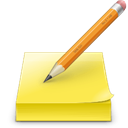
Tomboy
Tomboy is a free and open-source Note-C alternative known for its ease of installation and cross-platform compatibility (Mac, Windows, Linux, BSD). It focuses on simple note-taking with automatic link generation between notes, akin to a personal wiki. While Note-C emphasizes file-based control, Tomboy offers seamless note synchronization between systems and direct local storage, making it a straightforward option for users who prioritize interconnected text notes.
Choosing the best Note-C alternative ultimately depends on your specific needs. Whether you prioritize cloud synchronization, advanced organizational features, multimedia support, or strong privacy controls, there's a powerful note-taking solution waiting to enhance your productivity. Explore these options to find the perfect fit for your workflow and take your note-taking to the next level.