Top Gliffy Alternatives for Visualizing Your Ideas
Gliffy has long been a go-to tool for bringing complex ideas to life through diagrams, flowcharts, and other visual representations. Its intuitive drag-and-drop interface helps users quickly organize information, map processes, and test "what if" scenarios. However, whether you're seeking a more specialized feature set, a different pricing model, or a collaborative environment, you might be exploring a Gliffy alternative. This guide will help you discover the best options to visualize your thoughts and share them effectively.
Best Gliffy Alternatives
The market is rich with diagramming tools, each offering unique strengths. From powerful online platforms designed for real-time collaboration to open-source desktop applications, there's a Gliffy alternative perfectly suited for your specific needs, whether you're an individual user or part of a large team.
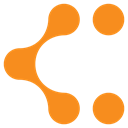
Lucidchart
Lucidchart is a powerful online diagram and flowchart software that stands out as a strong Gliffy alternative, offering robust real-time collaboration features. Available on Freemium and paid tiers, it's a web-based solution accessible across various platforms including Android, iPhone, Chrome OS, and integrates seamlessly with Google Drive and Microsoft Office Suite. Its extensive features include general-purpose diagramming, UI design, prototyping, export to PDF, and support for UML and sequence diagrams, making it a versatile choice for teams.

diagrams.net
diagrams.net (formerly draw.io) is an excellent free and open-source Gliffy alternative, especially appealing to users who prioritize affordability and flexibility. As a web-based and self-hosted application, it offers a wide range of diagramming capabilities for workflows, BPM, org charts, UML, ER, and network diagrams. Key features include export to PDF, SVG export, Visio stencils, and seamless sync with Google Drive and Dropbox. It also boasts offline work capabilities and unlimited layers, making it a robust solution for diverse diagramming needs.

Pencil Project
Pencil Project is a free and open-source desktop application that serves as a great Gliffy alternative for those focused on UI mockups and diagrams without the need for multi-user collaboration. It's available on Mac, Windows, and Linux, and even as a PortableApps.com version or Firefox extension. Its core features include prototyping, diagrams, drawing, and wireframing, offering a straightforward approach to visual design.

yEd Graph Editor
yEd Graph Editor is a powerful and free Gliffy alternative for creating and analyzing diagrams, particularly for those working with large datasets that require automated arrangement. Available on Mac, Windows, Linux, Web, and BSD, yEd supports manual diagram creation and can import external data. Notable features include auto layout, BPMN diagrams, class diagrams, ER diagrams, export to SVG, flow chart creation, and XML import/export, making it highly versatile for complex graph visualizations.

Dia
Dia is a free and open-source GTK+ based diagram creation program, offering a lightweight yet capable Gliffy alternative. Inspired by commercial Windows diagramming tools, Dia runs on Linux, Unix, Mac OS X, Windows, and various BSD distributions. Its features include general diagramming, flow charts, and workflow visualization, with extensibility through plugins, making it a solid choice for users who prefer open-source solutions with good platform compatibility.

Microsoft Office Visio
Microsoft Office Visio is a well-established commercial Gliffy alternative, forming a core part of the Microsoft Office Suite. Primarily for Windows users, Visio is renowned for its comprehensive diagramming and flowcharting capabilities. It excels in creating professional diagrams, flowcharts, and network maps, making it an ideal choice for businesses deeply integrated into the Microsoft ecosystem.
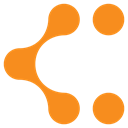
Lucidchart
Lucidchart is presented again for its comprehensive features as a robust Gliffy alternative. It is an online diagram and flowchart software that allows for Microsoft Visio import and works on any operating system. Available on Freemium and paid tiers, it's a web-based solution with Android, iPhone, and Chrome OS compatibility, integrating with Google Drive and Microsoft Office Suite. Its strengths lie in real-time collaboration, UI design, prototyping, export to PDF, and support for UML diagrams, offering a scalable solution for diverse diagramming needs.
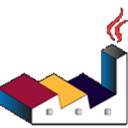
PlantUML
PlantUML is a unique, free and open-source Gliffy alternative that generates UML diagrams from plain text descriptions. Available on Mac, Windows, Linux, Web, and Android, it's particularly appealing to developers and technical users who prefer a code-centric approach to diagramming. Its key features include creating UML entities, flow charts, and support for various diagram types using a text-based format, making it highly portable and version control system friendly.

MindMeister
MindMeister is the leading online mind mapping tool and an excellent Gliffy alternative for brainstorming and collaborative idea generation. Available on Freemium and paid tiers for Web, Android, and iPhone, it excels in real-time brainstorming sessions and group collaboration. While not a traditional diagramming tool, its focus on visual organization through mind maps makes it invaluable for initial concept development and project planning, supporting features like note-taking and task management.
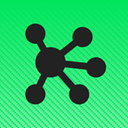
OmniGraffle
OmniGraffle is a commercial Gliffy alternative specifically for Mac and iPad users, known for its powerful styling tools and ability to create professional-grade graphic documents quickly. It offers robust features for flow charts, ER diagrams, graphs, and workflow visualization. Its unique capabilities in keeping lines connected to shapes even when moved make it a favorite among design professionals seeking precision and aesthetic control.

Google Drive - Drawings
Google Drive - Drawings is a free and web-based Gliffy alternative, ideal for users already entrenched in the Google ecosystem. Available on Chrome OS and Chrome, it allows for collaborative creation, sharing, and editing of images and drawings in the cloud. Its features include 2D drawing, charts, diagrams, flow charts, and online collaboration, making it a simple yet effective tool for quick visual communication within Google Drive.
With a wide array of excellent Gliffy alternatives available, you're sure to find a tool that aligns perfectly with your specific diagramming needs, budget, and platform preferences. Whether you prioritize real-time collaboration, open-source flexibility, advanced features, or seamless integration with existing tools, exploring these options will help you select the best fit for visualizing your ideas.