Uncovering the Best MindMeister Alternatives for Enhanced Mind Mapping
MindMeister has long been a leader in the online mind mapping space, celebrated for its intuitive editor, real-time collaboration features, and versatility in note-taking, brainstorming, and project planning. Its ability to turn mind maps into presentations and export to various formats makes it a powerful tool. However, even the best tools might not fit everyone's specific needs or budget. If you're searching for a robust MindMeister alternative that offers different features, pricing models, or user experiences, you're in the right place.
Top MindMeister Alternatives
Whether you're a freelancer, a small team, or a large enterprise, there's a mind mapping or diagramming tool out there that can perfectly complement your workflow. Let's explore some of the top contenders that can serve as excellent substitutes for MindMeister.
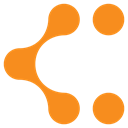
Lucidchart
Lucidchart is a powerful online diagram and flowchart software that stands out as a strong MindMeister alternative, particularly for users needing advanced diagramming capabilities beyond traditional mind maps. It supports Microsoft Office Visio import and operates seamlessly across various platforms including Web, Android, iPhone, and Chrome OS. Its key features include real-time collaboration, flowcharts, general-purpose diagramming, UI design, prototyping, and export to PDF, making it ideal for teams requiring comprehensive visual communication tools.

FreeMind
FreeMind offers a compelling open-source and free MindMeister alternative, perfect for users who prioritize desktop functionality and a hierarchical editing approach. Available on Mac, Windows, and Linux, this Java-based application emphasizes folding, allowing for focused brainstorming and knowledge management. Its simplicity and offline capabilities make it a reliable choice for individual users looking for a distraction-free writing environment and robust mind map creation.

yEd Graph Editor
yEd Graph Editor is a versatile and free diagram editor that serves as an excellent MindMeister alternative for those requiring advanced layout and data integration features. Available on Mac, Windows, Linux, Web, and BSD, yEd can manually create diagrams or automatically arrange large datasets imported from external sources like Excel and XML. Its features include auto-layout, BPMN diagrams, class diagrams, ER diagrams, and export to SVG, making it suitable for complex diagramming and data visualization.

LibreOffice - Draw
LibreOffice - Draw is a powerful, free, and open-source vector graphics editor that makes a strong case as a MindMeister alternative for users seeking an integrated office suite solution. Available on Mac, Windows, Linux, BSD, and PortableApps.com, Draw provides robust tools for creating charts, diagrams, and brochures. Its features include sketching, sequence diagrams, portability, and export to PDF, offering a comprehensive solution for visual documentation.

XMind
XMind is a highly regarded freemium MindMeister alternative, offering a rich set of visualization styles for brainstorming and mind mapping. Compatible with Mac, Windows, Linux, Web, Android, iPhone, and iPad, XMind provides features like icon sets, knowledge management, and OPML import. Its versatility and widespread platform support make it a fantastic option for users who want a flexible and feature-rich mind mapping experience with sharing capabilities.

Freeplane
Freeplane is an extensible, open-source, and free MindMeister alternative for advanced users who appreciate customization and powerful features. Running on Mac, Windows, Linux, BSD, and Java, Freeplane excels in mind mapping creation, analysis, and presentation. Key features include conditional styles, knowledge management, LaTeX support, portability, scripting, shared nodes, and summary nodes, providing a highly adaptable environment for complex thought organization.
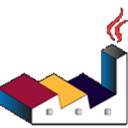
PlantUML
PlantUML is an open-source, free, and Java-based MindMeister alternative designed for technical users who prefer generating UML diagrams from plain text descriptions. Available on Mac, Windows, Linux, Web, and Chrome OS, PlantUML is unique in its text-based format, making it VCS-friendly and portable. It supports the creation of UML entities, flowcharts, and offers a robust workflow for developers and system architects.

Mindomo
Mindomo presents itself as a simple yet powerful freemium MindMeister alternative that excels in brainstorming, presentation, and collaboration. It is widely accessible on Mac, Windows, Linux, Web, Android, iPhone, Android Tablet, iPad, Chrome, Safari, and Firefox. Mindomo boasts features like built-in note-taker, cloud sync, custom templates, Gantt charts, Google Drive integration, group chat, real-time collaboration, and export to PDF, making it ideal for teams requiring comprehensive collaborative tools.

MindNode
MindNode is a visually appealing freemium MindMeister alternative tailored for Apple users, offering a fluid experience for capturing and organizing thoughts on desktop and mobile. Available on Mac, iPhone, iPad, Apple Watch, and Apple Messages, MindNode focuses on providing an intuitive mind map view for brainstorming. Its strengths lie in its seamless integration with the Apple ecosystem and its efficient design for quick idea capture, making it a great choice for individual users within that environment.

Coggle
Coggle is a simple, beautiful, and powerful web-based freemium MindMeister alternative for structuring information and collaborating in real-time. With features like cloud sync, data export/import, online editing, and real-time collaboration, Coggle is designed to help users understand complex topics and share knowledge effectively. Its focus on creativity and flow diagram visualization makes it an excellent choice for visual thinkers and teams needing a straightforward yet powerful collaborative mind mapping tool.
Ultimately, the best MindMeister alternative for you will depend on your specific needs, whether that's advanced diagramming, open-source flexibility, desktop-centric use, or robust real-time collaboration. We encourage you to explore these options and find the perfect fit for your mind mapping and brainstorming endeavors.