Uncovering the Best Google Drive - Drawings Alternatives for Your Visual Needs
Google Drawings, a component of Google Drive, is a handy online tool for creating, sharing, and editing diagrams, flowcharts, and other visual content. While it excels in collaborative features and basic design, its subset of features compared to dedicated diagramming software often leaves users searching for more robust or specialized options. Whether you need advanced diagramming capabilities, offline access, or specific industry-standard tools, exploring a Google Drive - Drawings alternative can significantly enhance your workflow.
Top Google Drive - Drawings Alternatives
If you're looking to expand beyond the basic functionalities of Google Drawings, the following alternatives offer a diverse range of features, platforms, and pricing models to suit various needs. From powerful professional tools to free and open-source solutions, you're sure to find a strong contender.
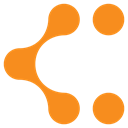
Lucidchart
Lucidchart is a powerful online diagram and flowchart software that offers a comprehensive set of features, making it a strong Google Drive - Drawings alternative. It supports Microsoft Office Visio import and works seamlessly across various platforms including Web, Android, iPhone, and Chrome OS. Its key features include real-time collaboration, team collaboration, charts, flowcharts, general-purpose diagramming, UI design, prototyping, and export to PDF, making it ideal for professional and collaborative visual projects.

diagrams.net
diagrams.net (previously draw.io) is a free and open-source online diagram drawing application that serves as an excellent Google Drive - Drawings alternative, particularly for those prioritizing cost-effectiveness and flexibility. Available on Web and Self-Hosted platforms, it's perfect for workflows, BPM, org charts, UML, ER, and network diagrams. Key features include export to PDF, sync with Google Drive and Dropbox, Visio stencils, web-based functionality, offline work capabilities, and a wide array of diagramming options.

yEd Graph Editor
yEd Graph Editor is a powerful and free diagram editor that can be used to quickly create diagrams manually or import external data for analysis and auto-magically arrange large data sets. It's a robust Google Drive - Drawings alternative for users needing advanced layout and data handling. Available on Mac, Windows, Linux, Web, and BSD, its features include import from Excel, auto layout, BPMN diagrams, class diagrams, ER diagrams, export to SVG, and flow diagram visualization.

LibreOffice - Draw
LibreOffice - Draw is a powerful, free, and open-source vector graphics editor for the office, making it a compelling Google Drive - Drawings alternative for those seeking an offline, comprehensive solution. Available on Mac, Windows, Linux, BSD, and PortableApps.com, it provides tools for easily creating charts, diagrams, brochures, and more. Notable features include sequence diagrams, drawing capabilities, portability, and export to PDF.

Dia
Dia is a free and open-source GTK+ based diagram creation program, providing a solid desktop-focused Google Drive - Drawings alternative. Available for Linux, Unix, Mac OS X, Windows, PortableApps.com, FreeBSD, Xfce, DragonFly BSD, NetBSD, and OpenBSD, it is inspired by commercial Windows diagramming software. Key features include diagrams, extensibility by plugins/extensions, flow charts, lightweight design, workflow capabilities, and WYSIWYG support.

Microsoft Office Visio
Microsoft Office Visio is a commercial diagramming and flowchart making software that is part of the Microsoft Office Suite, serving as a professional-grade Google Drive - Drawings alternative. Available for Windows and Windows S, it's known for its robust features including diagrams, flowcharts, network mapping, and workflow capabilities, making it a go-to for complex organizational and technical diagrams.
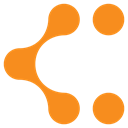
Lucidchart
Lucidchart, as previously mentioned, is a top-tier freemium online diagram and flowchart software. It stands out as an excellent Google Drive - Drawings alternative due to its extensive features like real-time collaboration, team collaboration, charts, flowcharts, general-purpose diagramming, UI design, prototyping, export to PDF, and web-based functionality, making it highly versatile for various visual projects across Web, Android, iPhone, and Chrome OS.
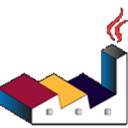
PlantUML
PlantUML is a free and open-source, Java-based UML diagram maker that utilizes plain text descriptions to draw models, providing a unique and code-centric Google Drive - Drawings alternative. Available on Mac, Windows, Linux, Web, Android, and Chrome OS, its key features include creating UML entities, flow charts, portability, text-based format, UML diagrams, VCS friendliness, and workflow support, ideal for developers and technical documentation.

MindMeister
MindMeister is a market leader in online mind mapping and a strong Google Drive - Drawings alternative for brainstorming and idea organization. This freemium tool, available on Web, Android, and iPhone, distinguishes itself with real-time brainstorming sessions, collaborative writing, group collaboration, note-taking, and task management features, making it excellent for dynamic team environments.

Mindomo
Mindomo is a simple yet powerful mind mapping tool that supports brainstorming, presentation, and collaboration, offering a versatile Google Drive - Drawings alternative. As a freemium SaaS solution, available on Mac, Windows, Linux, Web, Android, iPhone, and iPad, its features include built-in note taker, backup to Google Drive, cloud sync, custom templates, Gantt-charts, Google Drive integration, online collaboration, real-time collaboration, and export to PDF.
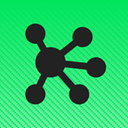
OmniGraffle
OmniGraffle is a commercial graphic documentation tool specifically for Mac and iPad, making it a premium Google Drive - Drawings alternative for Apple users. It provides powerful styling tools, keeps lines connected to shapes even when moved, and offers features like flow charts, ER diagrams, graphs, and workflow capabilities, ideal for creating professional and visually appealing diagrams.
Ultimately, the best Google Drive - Drawings alternative for you will depend on your specific needs, whether that's advanced collaboration, specialized diagramming types, offline access, or budget considerations. Explore these options to find the perfect tool to bring your visual ideas to life.