The Best Dia Alternatives for Diagrams and Flowcharts
Dia is a popular open-source diagramming program known for drawing structured diagrams. While it's a solid tool, users often seek alternatives for various reasons, including platform compatibility, advanced features, collaboration capabilities, or a more modern interface. Whether you're on Windows, Mac, Linux, or looking for web-based solutions, a perfect Dia alternative exists for your specific diagramming needs.
Top Dia Alternatives
Finding the right diagramming software can significantly enhance your workflow. Here's a curated list of the best Dia alternatives, offering diverse features and platforms to suit every requirement.
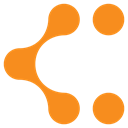
Lucidchart
Lucidchart is an online diagram and flowchart software that stands out as a strong Dia alternative for its robust real-time collaboration features. Available as a Freemium and paid service across Web, Android, iPhone, and Chrome OS, it supports Microsoft Office Visio import and is ideal for drawing flowcharts, wireframes, UML diagrams, network diagrams, and more. Key features include Real-time collaboration, Team Collaboration, Charts, Flow chart, General-purpose diagramming, UI Design, Prototyping, Export to PDF, Scalable UI, Sequence Diagrams, UML diagrams, Visitor management, Web-Based, and Wireframing.

diagrams.net
diagrams.net (formerly draw.io) is a free and open-source online diagramming application, making it an excellent Dia alternative for those seeking cost-effective solutions. Available on Web and for Self-Hosted deployments, it requires no login and offers features like saving locally (including SVG), a range of stencils, .vsdx, Lucidchart, and Gliffy import, and real-time diagram sharing. It excels in workflow, BPM, org charts, UML, and ER diagrams, offering features such as Export to PDF, Sync with Google Drive, Svg export, Visio stencils, Web-Based, Auto alignment rulers, Google Chrome Extensions, Diagrams, and more.

yEd Graph Editor
yEd Graph Editor is a powerful and free diagram editor suitable for both manual diagram creation and automatic arrangement of large data sets. It’s available on Mac, Windows, Linux, Web, and BSD, providing a versatile Dia alternative for creating flow charts, BPMN, UML diagrams, organization charts, mind maps, and various other diagrams. Key features include Import From Excel, Modules, Auto Layout, BPMN diagrams, Class Diagrams, Component Diagrams, ER Diagrams, Export to SVG, Flow diagram visualization, Flow chart, Grid layout options, Library, Portable, Sequence Diagrams, and XML import/export.

LibreOffice - Draw
LibreOffice - Draw is a free and open-source component of the LibreOffice suite, making it an excellent desktop-based Dia alternative. It allows users to produce anything from quick sketches to complex plans, with a maximum page size of 300cm by 300cm. Available on Mac, Windows, Linux, BSD, and PortableApps.com, Draw is ideal for technical drawings, general posters, and more. Its features include Sequence Diagrams, Drawing, Portable, Export to PDF, and Sketching.

Microsoft Office Visio
Microsoft Office Visio is a commercial diagramming software for Windows and Windows S, offering a professional Dia alternative for businesses. It simplifies complex information by enabling users to visualize, explore, and communicate through data-connected diagrams. Instead of static pictures, Visio creates dynamic diagrams that are easy to refresh and significantly boost productivity. Its features include Diagrams, Flow chart, Network mapping, and Workflow.
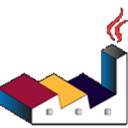
PlantUML
PlantUML is a free and open-source tool that allows users to create UML diagrams from simple textual descriptions. As a unique Dia alternative, it's highly versatile and can be run anywhere within a JVM, integrated with various applications such as wikis, text editors, and IDEs. Available on Mac, Windows, Linux, Web, Android, and Chrome OS, it's mostly based on Graphviz and can render various diagram syntaxes. Features include Create UML entities, Flow chart, Portable, Text Based Format, UML diagrams, VCS Friendly, and Workflow.

TreeSheets
TreeSheets is a free and open-source application designed as a hierarchical replacement for spreadsheets, mind mappers, outliners, PIMs, and text editors. While not a direct diagramming tool in the traditional sense, its unique hierarchical structure makes it a powerful Dia alternative for organizing any kind of data, from To-do lists and calendars to project management and brainstorming. It's available on Mac, Windows, and Linux, and features include Hierarchical structure, Freeform notes, List management, Nested Notes, Notetaking, Database, Outliner, and Spreadsheets.

Vectr
Vectr is a free vector graphics software that offers an intuitive way to create graphics, making it a good Dia alternative for those focused on vector art and design. Available on Windows, Linux, Web, and Chrome OS, Vectr is simple yet powerful, allowing users to create graphics for marketing, logotypes, icons, website UI designs, and brochures without a steep learning curve. Key features include Image Editing, Image Sharing, Convert images to PDF, and Vector Drawing.

Mindomo
Mindomo is a Freemium online software that excels in creating mind maps, concept maps, outlines, and various other types of diagrams, serving as a versatile Dia alternative for visual thinkers. It offers cloud sync, real-time collaboration, and is accessible across Mac, Windows, Linux, Web, Android, iPhone, and more. Features include Built-in Note Taker, Backup to Google Drive, Brainstorming, Cloud sync, Custom templates, Gantt-charts, Google Drive integration, Group chat, Hierarchical structure, Icon sets, Online collaboration, Outliner, Password encryption, Real time collaboration, Export to PDF, Sorting by folder, Task Management, Visual-thinking, and Youtube integration.

Miro
Miro (formerly RealtimeBoard) is a scalable, secure, and cross-device Freemium team collaboration tool designed for distributed teams, making it an excellent Dia alternative for collaborative diagramming and brainstorming. Available on Mac, Windows, Android, and iPhone, Miro enables teams to engage across formats, tools, and time zones with its interactive whiteboard. Features include Real-time collaboration, Brainstorming, Collaborative whiteboard, Content Templates, Customer Journey Mapping, Developer Tools, Drawing Board, Interactive Whiteboard, UI Design, Kanban boards, Online collaboration, Parametric vector shapes, Prototyping, Remote collaboration, Team Collaboration, User story mapping, UX Design, Visual planning, Visual-thinking, and Wireframing.
With a wide array of options ranging from free and open-source to commercial and cloud-based solutions, you're sure to find a Dia alternative that perfectly aligns with your specific diagramming and flowchart needs. Consider your platform, collaboration requirements, and budget to select the best fit for you or your team.