Uncovering the Best FPS Monitor Alternatives for Gamers
FPS Monitor is a fantastic tool for tracking your PC's hardware performance and displaying crucial information as an in-game overlay. It helps gamers identify bottlenecks, monitor temperatures, and ensure their system is running optimally without needing to alt-tab or use a second screen. However, if you're looking for a different set of features, a specific user interface, or perhaps a free FPS Monitor alternative, there are many excellent options available. This guide explores some of the top contenders that can help you keep an eye on your system while gaming.
Top FPS Monitor Alternatives
Whether you're an overclocking enthusiast, a streamer, or just a casual gamer, these FPS Monitor alternatives offer diverse features to meet your hardware monitoring and in-game overlay needs.

MSI Afterburner
MSI Afterburner is a widely popular and free tool that excels at managing video cards, displaying critical GPU statistics like temperature and usage, and enabling overclocking. It also offers fan speed control, an FPS counter, and a comprehensive hardware monitoring suite, making it a powerful FPS Monitor alternative, especially for those on Windows, Android, or iPhone who want deep control over their graphics card.

CAM
NZXT CAM is a free, fast, and user-friendly application available on Windows, Android, and iPhone that allows you to manage performance, temperatures, and various devices from a single interface. It provides performance monitoring and overclocking capabilities, offering a clean and intuitive alternative to FPS Monitor for comprehensive system oversight.

AgaueEye
AgaueEye is a free hardware monitor for Windows that features in-game overlay tools, including an FPS counter. It allows you to monitor vital hardware states such as CPU, GPU, Motherboard, HDD, and RAM, making it a direct and capable FPS Monitor alternative for real-time system insights.

EVGA PrecisionX 16
EVGA PrecisionX 16 is a free Windows-based software that provides extensive fine-tuning capabilities for your graphics card, including GPU and memory clock offsets, fan speed control, and voltage adjustments. Its hardware monitoring and game benchmarking features make it a strong FPS Monitor alternative, especially for EVGA card owners looking for integrated control.
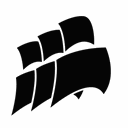
Corsair Link
Corsair Link is a free Windows application that integrates with compatible Corsair hardware, allowing you to monitor your system, control case fans, lighting, and power supplies. While its focus is broader on the Corsair ecosystem, its system monitoring, particularly power monitoring, offers a useful facet that complements or provides an alternative to FPS Monitor's hardware tracking.

OCAT
The Open Capture and Analytics Tool (OCAT) is a free Windows utility designed for real-time game performance analysis with low overhead. It supports all major APIs, making it an excellent, lightweight FPS Monitor alternative for those primarily concerned with accurate performance metrics during gameplay.

Gecata
Gecata by Movavi is a commercial game recorder for Windows and Steam that focuses on capturing in-game video with low system impact. While its primary function is screen recording and video capture, its ability to grab in-game footage from any major title makes it a useful companion for analyzing performance post-gameplay, or as an alternative for those prioritizing recording over real-time extensive overlays.
Each of these FPS Monitor alternatives offers unique strengths, from deep hardware control to streamlined performance analysis and video capture. Consider your specific needs – whether it's comprehensive overclocking, a simple FPS overlay, or integrated system management – to choose the best fit for your gaming setup.