Unleash Your Gaming Potential: Top FreePIE Alternatives for Ultimate Control
FreePIE (Programmable Input Emulator) is a powerful C# utility designed to bridge and emulate input devices, making it a favorite for gamers looking to control PC games with unconventional hardware like a Wiimote. It's also useful for VR interaction and remote control. While FreePIE offers an accessible Python-based scripting language for custom control schemes and encourages open development, users often seek FreePIE alternative solutions for various reasons, including specific platform needs, advanced features, or simply a different user experience. This article explores some of the best alternatives available to help you find the perfect input emulation software.
Top FreePIE Alternatives
If you're looking to enhance your gaming, VR, or remote control experience beyond what FreePIE offers, these alternatives provide a range of functionalities and platforms to suit diverse needs.

Xpadder
Xpadder is a commercial utility for Windows that excels at mapping keyboard keys and mouse button actions to your game controller buttons. It's a strong FreePIE alternative for users who need robust key mapping, full controller support, and extensive gamepad mapping capabilities for PC gaming.

Pinnacle Game Profiler
Pinnacle Game Profiler is a commercial Windows application that allows you to emulate your keyboard and mouse with your video game controller, offering extensive customization for controller behavior. It's an excellent FreePIE alternative if your primary focus is gaming and comprehensive key mapping.
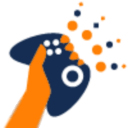
InputMapper
InputMapper is a free Windows-based DS4 (DualShock 4) input mapper that enables you to connect your PS4 gamepad to Windows, either wired (USB) or wirelessly (Bluetooth). It's a great FreePIE alternative for PlayStation users seeking seamless gamepad integration and Bluetooth support.

reWASD
reWASD is a commercial gamepad mapper for Windows that stands out for being the first and only to make Xbox Elite paddles separate buttons. It works with Xbox Elite, Xbox One, and Xbox 360 controllers, allowing extensive gamepad mapping and shift modes. This makes it a powerful FreePIE alternative for Xbox controller users.

Joystick 2 Mouse
Joystick 2 Mouse (also known as joy2mouse) is a free Windows utility that lets you control the mouse and keyboard using your joystick or gamepad. It's a straightforward FreePIE alternative for users needing basic joystick-to-mouse and keyboard control without complex features.

Keysticks
Keysticks is free, open-source software for Windows that allows you to control your PC using an Xbox controller instead of the mouse and keyboard. Released under the Eclipse Public License v1.0, it's a great FreePIE alternative for those seeking an open-source solution for Xbox controller integration.

Gaming Keyboard Splitter
Gaming Keyboard Splitter is a free, open-source Windows tool that creates up to 4 virtual Xbox 360 controllers, fed by one or more keyboards. This makes it a unique FreePIE alternative for multi-player setups or specialized gaming configurations requiring multiple virtual controllers from a single keyboard.

wjoy
wjoy is a free, open-source Nintendo Wiimote driver specifically for Mac OS X. While platform-specific, it's a valuable FreePIE alternative for Mac users who want to utilize their Wiimote for input, offering direct support for a popular motion controller on Apple systems.
Each FreePIE alternative listed offers distinct advantages, whether it's specialized controller support, advanced key mapping, open-source freedom, or platform-specific functionality. We encourage you to explore these options and find the best fit for your unique input emulation needs and gaming setup.