Top reWASD Alternatives for Advanced Controller Mapping
reWASD is a powerful gamepad mapper known for its unique ability to work with Xbox Elite paddles as separate buttons, along with extensive customization options for Xbox One, Elite, and 360 controllers. It allows users to remap controller inputs to keyboard and mouse actions, adjust stick and trigger settings, and even create up to four Shift configurations. While reWASD offers robust functionality, users may seek a reWASD alternative for various reasons, including platform compatibility, specific feature requirements, or cost considerations. This article explores the best alternatives to reWASD to help you find the perfect controller remapping software for your needs.
Discovering the Best reWASD Alternatives
Whether you're looking for free options, cross-platform support, or different feature sets, there's a gamepad mapping tool out there for you. Let's dive into some of the top contenders that can serve as excellent substitutes for reWASD.

JoyToKey
JoyToKey is a commercial utility for Windows that enables game controllers to emulate mouse and keyboard input for all applications. It's a straightforward and effective reWASD alternative if you need basic mapping without the advanced Elite paddle features.

Xpadder
Xpadder is a commercial Windows utility for mapping keyboard keys and mouse button actions to your game controller. It offers key mapping, full controller support, gamepad mapping, and key rebinding, making it a comprehensive reWASD alternative for PC gaming.

DS4Windows
DS4Windows is a free, open-source Windows application that allows the DualShock 4 controller to emulate an Xbox 360 controller via USB or Bluetooth. It provides extra features like using the DS4 touchpad for mouse input and offers excellent gamepad mapping, making it a popular reWASD alternative for PS4 controller users.

Pinnacle Game Profiler
Pinnacle Game Profiler is a commercial Windows software that allows you to emulate your keyboard and mouse with your video game controller and customize its behavior. It's a robust reWASD alternative for gaming with extensive key mapping capabilities.
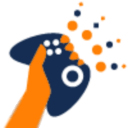
InputMapper
InputMapper is a free Windows application designed for DS4 (DualShock 4) input mapping, allowing PS4 gamepads to connect to Windows both wired (USB) and wirelessly (Bluetooth). It offers Bluetooth support and gamepad features, making it a good reWASD alternative, especially for PS4 controller users.

ControllerMate
ControllerMate is a commercial Mac-exclusive "building block" controller programming tool that enables complex functions by joining blocks. While it's not on Windows, for Mac users, it stands out as a powerful reWASD alternative for advanced gaming controller customization.

JoyXoff
JoyXoff is a free Windows tool that integrates your keyboard and mouse and allows easy turning off of the Xbox 360 Controller on PC. It offers gamepad mapping, key mapping, and general mapping features, providing a useful reWASD alternative for specific Xbox 360 controller management.

Joystick 2 Mouse
Joystick 2 Mouse (also known as joy2mouse) is a free Windows application that lets you control the mouse and keyboard using your joystick or gamepad. It's a simple reWASD alternative for basic joystick-to-mouse emulation.

Keysticks
Keysticks is free, open-source software released under the Eclipse Public License v1.0 for Windows. It allows you to control your PC using an Xbox controller instead of the mouse and keyboard, making it a viable and accessible reWASD alternative.
Finding the ideal reWASD alternative depends largely on your specific needs, whether that's advanced customization for specific controllers like the Xbox Elite, basic keyboard and mouse emulation, or support for particular gamepad models like the DualShock 4. Explore these options to find the software that best enhances your gaming and PC control experience.