The Best Xpadder Alternatives for Seamless Gamepad Control
Xpadder is a popular utility that simulates keyboard and mouse input using your gamepad, making it invaluable for playing PC games with poor or no gamepad support, adding control to emulated games, or even managing your media player. However, as with any software, users often seek Xpadder alternatives for various reasons – perhaps looking for different features, cross-platform compatibility, open-source options, or simply a fresh interface. This article dives into the top contenders that offer similar, if not enhanced, functionality to Xpadder.
Top Xpadder Alternatives
If you're looking to elevate your gamepad experience beyond Xpadder, these alternatives provide a range of features from simple key mapping to advanced controller emulation, ensuring there's a perfect fit for every gamer's needs.

JoyToKey
JoyToKey is a commercial utility for Windows that enables game controllers to emulate mouse and keyboard input for all applications. It's a straightforward Xpadder alternative that focuses on core input emulation, making it ideal for users who need reliable and no-frills gamepad mapping.

Pinnacle Game Profiler
Pinnacle Game Profiler is a commercial Windows software that allows you to emulate your keyboard and mouse with your video game controller, offering extensive customization for your controller's behavior. It features robust gaming and key mapping capabilities, making it a comprehensive Xpadder alternative for dedicated gamers.

Joystick Mapper
Joystick Mapper is a commercial application available for Mac that allows you to configure your joysticks or gamepads to simulate keyboard keys, mouse movement, clicks, and scrolls. It's a strong Xpadder alternative for Mac users, featuring robust gamepad support and multiplayer capabilities.

DS4Windows
DS4Windows is a free and open-source utility for Windows that lets your DualShock 4 controller emulate an Xbox 360 controller via USB or Bluetooth. It includes extra features like using the DS4 touchpad for mouse input and offers settings like LED color bar customization, making it an excellent Xpadder alternative specifically for PS4 controller users.

X360ce
XBOX 360 Controller emulator (X360ce) is a free and open-source wrapper library for Windows that translates XInput calls to DirectInput calls, enabling support for non-XInput gamepads in applications, primarily games. It's a portable and effective Xpadder alternative for ensuring broader gamepad compatibility.

ControllerMate
ControllerMate is a commercial Mac application known for its "building block" approach to controller programming, allowing complex functions to be created by joining various blocks. It offers advanced gaming control customization and serves as a powerful Xpadder alternative for Mac users seeking deep programming capabilities.
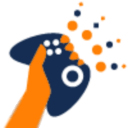
InputMapper
InputMapper is a free Windows DS4 (DualShock 4) input mapper that facilitates connecting your PS4 gamepad to Windows, both wired (USB) and wirelessly (Bluetooth). It’s a specialized Xpadder alternative for PS4 controller owners, offering seamless Bluetooth support and gamepad integration.
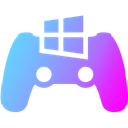
DS4Windows (Ryochan7 fork)
The Ryochan7 fork of DS4Windows is a free and open-source program for Windows that offers an enhanced DualShock 4 experience on PC. By emulating an Xbox 360 controller, it vastly increases game compatibility. It's a highly recommended Xpadder alternative with robust Bluetooth support and comprehensive gamepad mapping for PS4 controllers.

reWASD
reWASD is a commercial gamepad mapper for Windows, notably the first and only one to treat Xbox Elite paddles as separate buttons. It works with Xbox Elite, Xbox One, and Xbox 360 controllers, allowing for extensive mapping of gamepad inputs to keyboard and mouse actions, including a unique Shift mode. This makes reWASD a premium Xpadder alternative, especially for users with Xbox controllers seeking advanced customization.
Whether you're a casual gamer or a dedicated enthusiast, exploring these Xpadder alternatives will undoubtedly help you find the perfect software to customize your gamepad experience. Consider your specific needs regarding platform, controller type, and desired features to select the best fit.