Uncovering the Best CAM Alternatives for PC Monitoring and Control
NZXT CAM is a well-known software designed to help users manage their PC's performance, temperatures, and various devices from a single, intuitive application. While CAM is praised for its efficiency and ease of use in controlling computer aspects, users often seek CAM alternative solutions for a variety of reasons – whether it's for more granular control, broader hardware compatibility, specific benchmarking needs, or simply a different user experience. This article dives into some of the top alternatives to CAM, offering a diverse range of tools for system monitoring, overclocking, and diagnostics.
Top CAM Alternatives
If you're looking to gain deeper insights into your system's health, optimize performance, or simply find a different approach to PC management than what CAM offers, these alternatives provide robust solutions tailored to various needs.

CPU-Z
CPU-Z is a free and highly respected utility for gathering detailed computer information, including CPU, RAM, and real-time statistics. It's an excellent CAM alternative for users who prioritize in-depth hardware insights, offering features like benchmarks and stress testing on Windows, Android, and PortableApps.com platforms.

Speccy
Speccy provides advanced system information for your PC, available as both an installer and portable version for Windows. It performs a quick scan to detail your machine's hardware, offering features like temperature monitoring and hardware monitoring in multiple languages, making it a comprehensive CAM alternative for system overview.
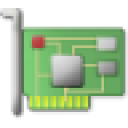
GPU-Z
GPU-Z is a lightweight, free utility specifically designed to provide crucial information about your video card and graphics processor. For users primarily interested in GPU details, this Windows and PortableApps.com tool serves as a focused CAM alternative for hardware monitoring and system info related to graphics.

AIDA64
AIDA64 is a commercial solution offering a comprehensive suite of tools for benchmarking, overclocking, monitoring, fine-tuning, and troubleshooting Windows-based computers. Its extensive feature set, including hardware monitoring and overclocking capabilities across various platforms like Windows, Android, and iPhone, makes it a powerful CAM alternative for advanced users.

MSI Afterburner
MSI Afterburner is a free tool primarily focused on managing video cards. It displays vital GPU stats like temperature and usage, allows overclocking, and fan speed control. With features like FPS counters and video capture, it's an excellent CAM alternative for gamers and enthusiasts on Windows, Android, and iPhone looking for robust GPU control.

Hardinfo
Hardinfo is an open-source system information and benchmark tool specifically for Linux. It provides detailed system info, including hardware, environment, and kernel details, leveraging `lm_sensors` and ACPI. For Linux users, Hardinfo is a fantastic, free CAM alternative for comprehensive system monitoring.
FPS Monitor
FPS Monitor is a freemium tool for Windows that tracks your PC's hardware state and overlays this information in-game. With features like an FPS counter and game benchmarking, it's a specialized CAM alternative for gamers who need real-time performance data without leaving their game.

PC Wizard
From the creators of CPU-Z, PC Wizard is a powerful and free utility for Windows, renowned for its advanced system information capabilities. It's a robust CAM alternative for users seeking a comprehensive overview of their hardware and system details.

AgaueEye
AgaueEye is a free hardware monitor for Windows with in-game overlay tools, including FPS monitoring. It allows users to monitor CPU, GPU, MB, HDD, and RAM states, making it a strong CAM alternative, especially for gamers who want integrated hardware monitoring.
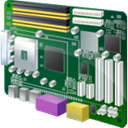
RWEverything
RWEverything is a free Windows utility that provides access to almost all computer hardware, including PCI, memory, and I/O space. Its deep access capabilities and portability make it a niche but powerful CAM alternative for advanced users needing detailed hardware information and control.
Choosing the right CAM alternative depends on your specific needs, whether you prioritize in-depth system information, gaming performance monitoring, overclocking capabilities, or cross-platform compatibility. Explore these options to find the best fit for managing and optimizing your PC experience.