Unleash Your PC's Potential: Top MSI Afterburner Alternatives for Gamers & Enthusiasts
MSI Afterburner is a powerful and popular tool, a true Swiss Army knife for PC enthusiasts and gamers. It allows for robust graphics card overclocking, real-time hardware monitoring, and even includes screen and video capture functionalities with a lower FPS hit than many competitors. Co-developed by MSI and Rivatuner, it offers comprehensive control over GPU voltage, core, shader, and memory clock speeds, alongside a built-in stress-testing utility, Kombustor. While Afterburner is undeniably feature-rich and compatible with most Nvidia and ATI cards, there are many reasons why users might seek an MSI Afterburner alternative. Perhaps you're looking for a simpler interface, broader platform compatibility, or a tool specifically tailored to certain features. This guide explores some of the best alternatives available.
Top MSI Afterburner Alternatives
Whether you're a seasoned overclocker, a casual gamer, or simply looking to keep an eye on your system's health, these alternatives offer compelling features that might make them a better fit for your specific needs.

iStat Menus
iStat Menus is a commercial system monitoring application primarily for Mac and iOS, offering comprehensive hardware monitoring, real-time graphs, and the ability to sit conveniently in your menu bar. While not an overclocking tool like MSI Afterburner, it excels at providing detailed system information, including memory usage, fan speed control, and even remote monitoring, making it an excellent alternative for Mac users focused on system health.

CAM
NZXT CAM is a free application available for Windows, Android, and iPhone, designed to manage performance, temperatures, and devices from a single, user-friendly interface. It offers both overclocking capabilities and performance monitoring, making it a direct competitor to MSI Afterburner for users who appreciate a streamlined and visually appealing experience across multiple platforms.

RivaTuner
RivaTuner is a free Windows-based utility that provides a complete and powerful tweaking environment for NVIDIA GPU-based display adapters. Much like MSI Afterburner (which is co-developed with RivaTuner technology), it offers robust overclocking features and an On-Screen Display (OSD), focusing heavily on driver-level Direct3D and OpenGL customization for advanced users.

NVIDIA Inspector
NVIDIA Inspector is a free and open-source, portable tool for Windows that provides detailed hardware information for NVIDIA graphics cards. It's a lightweight yet powerful alternative to MSI Afterburner for users primarily interested in monitoring hardware and performing basic overclocking. Its portable nature means no installation is required, making it ideal for quick diagnostics or adjustments.

ASUS GPU Tweak
ASUS GPU Tweak is a free Windows application that fully integrates TechPowerUp’s GPU-Z analysis and monitoring features. It provides comprehensive overclocking controls for core and memory clocks and core voltage, similar to MSI Afterburner. It also supports AMD cards and includes screen recording capabilities, making it a strong alternative for users with ASUS hardware or those seeking an all-in-one solution for both monitoring and recording.
FPS Monitor
FPS Monitor is a freemium Windows application that focuses on tracking your PC's hardware state and displaying this information as an in-game overlay. While it doesn't offer the extensive overclocking features of MSI Afterburner, it's an excellent alternative for users whose primary need is an accurate FPS counter, game benchmarking, and quick access to hardware stats via an overlay, along with screenshot tools.

GreenWithEnvy
GreenWithEnvy (GWE) is a free and open-source GTK system utility specifically designed for Linux users with NVIDIA video cards. It provides essential information, fan control, and overclocking capabilities for NVIDIA GPUs, making it a vital MSI Afterburner alternative for the Linux gaming community seeking similar functionalities on their operating system.

AgaueEye
AgaueEye is a free Windows-based hardware monitor with in-game overlay tools for displaying vital statistics like FPS. It allows users to monitor various hardware components, including CPU, GPU, motherboard, HDD, and RAM states, providing a comprehensive overview of system health. While not an overclocking tool, it serves as a great alternative to MSI Afterburner's monitoring aspects, particularly for those who prioritize in-game data visibility.

SAPPHIRE TriXX
SAPPHIRE TriXX is a free GPU overclocking tool for Windows, offering low-level driver access, core and memory frequency overclocking, and monitoring features. It's specifically designed for SAPPHIRE AMD graphics cards but provides a robust set of features comparable to MSI Afterburner for AMD users, enabling fine-tuned control over their GPU's performance.
Choosing the best MSI Afterburner alternative ultimately depends on your specific needs, whether that's cross-platform compatibility, a focus on specific monitoring, or support for particular hardware. Explore these options to find the perfect tool to enhance your PC gaming and computing experience.