Unleash Your GPU's Potential: Top EVGA PrecisionX 16 Alternatives
EVGA PrecisionX 16 has long been a go-to choice for NVIDIA graphics card enthusiasts seeking to fine-tune their hardware. With its comprehensive features like GPU Clock Offsets, Memory Clock Offsets, Fan Speed control, and voltage adjustments, it offered powerful control over your GeForce experience. However, if you're looking for an EVGA PrecisionX 16 alternative, whether due to system compatibility, specific feature needs, or just exploring other options, there are several excellent tools available that provide similar, or even enhanced, capabilities for managing and optimizing your GPU.
Top EVGA PrecisionX 16 Alternatives
Finding the perfect GPU tuning software can significantly impact your gaming and productivity. Here's a look at some of the best alternatives to EVGA PrecisionX 16, each offering unique strengths for different users.

MSI Afterburner
MSI Afterburner is arguably the most popular and comprehensive tool for managing video cards, making it an excellent EVGA PrecisionX 16 alternative. Available for Free on Windows, Android, and iPhone, it offers robust features like overclocking, detailed hardware monitoring (temp, GPU usage), fan speed control, an FPS counter, and even video capture. Its extensive feature set and wide compatibility make it a strong contender for anyone looking for granular control over their GPU.

RivaTuner
RivaTuner provides a powerful and complete tweaking environment for NVIDIA GPU-based display adapters. As a Free Windows application, it offers deep driver-level Direct3D control, making it a powerful EVGA PrecisionX 16 alternative for advanced users. Its focus on low-level tweaking and an integrated OSD (On-Screen Display) makes it ideal for those who want precise control and monitoring capabilities.
FPS Monitor
While not a direct overclocking tool, FPS Monitor excels at tracking your PC's hardware state and displaying this information as an overlay in-game. Available as a Freemium product for Windows, it's a great EVGA PrecisionX 16 alternative if your primary need is robust in-game monitoring, an accurate FPS counter, and game benchmarking. It complements other overclocking tools by providing essential real-time feedback.

SAPPHIRE TriXX
SAPPHIRE TriXX is a dedicated GPU overclocking tool, particularly well-suited for AMD users. As a Free Windows application, it provides low-level driver access, core and memory frequency overclocking, and monitoring features. If you own an AMD graphics card, TriXX is a fantastic EVGA PrecisionX 16 alternative that offers comparable overclocking capabilities tailored to AMD hardware.

AgaueEye
AgaueEye is a versatile hardware monitor with in-game overlay tools for Windows. As a Free application, it allows you to monitor various hardware components like CPU, GPU, Motherboard, HDD, and RAM states, and display them conveniently in-game. While not focused on overclocking like EVGA PrecisionX 16, it provides comprehensive hardware monitoring, making it a valuable tool for understanding your system's performance.

GreenWithEnvy
For Linux users, GreenWithEnvy (GWE) is an excellent Open Source and Free GTK system utility designed to provide information, control fans, and overclock NVIDIA video cards. If you're running Linux and need an EVGA PrecisionX 16 alternative to manage your NVIDIA GPU, GWE offers a native and robust solution for overclocking and fan control on your preferred operating system.

ASUS GPU Tweak
ASUS GPU Tweak fully integrates TechPowerUp’s GPU-Z analysis and monitoring features, offering comprehensive control over your GPU. As a Free Windows application, it allows users to adjust core and memory clocks, core voltage, and offers hardware monitoring and screen recording. It's a strong EVGA PrecisionX 16 alternative, especially if you own an ASUS graphics card, providing similar levels of control and performance tuning.

EVGA Precision
EVGA Precision, the predecessor or a sibling to PrecisionX 16, also allows you to fine-tune EVGA graphics cards for maximum performance. This Commercial Windows program offers Core/Shader/Memory clock tuning and real-time monitoring. While it might seem redundant to list a variant, for those who appreciate the EVGA ecosystem but perhaps prefer an older or slightly different version of their software, EVGA Precision itself remains a viable EVGA PrecisionX 16 alternative within the same brand.

PowerStrip
PowerStrip offers advanced, multi-monitor, programmable hardware support for a wide range of graphics cards. As a Commercial Windows application, it's a venerable tool in the world of GPU tweaking. While it may not have the modern GUI of EVGA PrecisionX 16, its deep-level control makes it a powerful EVGA PrecisionX 16 alternative for users who need comprehensive display and graphics card management, particularly with older or less common hardware.

Catalyst Control Center
The AMD Catalyst Control Center allows you to control every aspect of your ATI graphics card. As a Free Windows application, it provides quick and easy configuration of displays and offers overclocking capabilities. For AMD GPU owners, it's the official and highly integrated EVGA PrecisionX 16 alternative, offering a complete suite of tools directly from the manufacturer for managing your graphics hardware and optimizing performance.
Each of these EVGA PrecisionX 16 alternatives offers a unique blend of features and compatibility. Whether you prioritize comprehensive overclocking, detailed hardware monitoring, specific platform support, or simply a different user experience, there's an option here to help you unlock your GPU's full potential. Explore these tools to find the best fit for your system and unleash the power of your graphics card.