Top YouTube Video Editor Alternatives for Every Creator
The YouTube Video Editor offers a convenient way to make quick edits to your uploaded YouTube videos, allowing you to combine clips, incorporate Creative Commons footage, and enhance your content with basic effects. However, for creators seeking more advanced features, greater control, or a different platform experience, exploring a robust YouTube Video Editor alternative becomes essential. This article dives into some of the best video editing software options available that can elevate your video production beyond the capabilities of YouTube's built-in tool.
Top YouTube Video Editor Alternatives
Whether you're a seasoned professional or just starting your video editing journey, there's a powerful alternative to the YouTube Video Editor that will suit your workflow and creative ambitions. Discover tools offering everything from advanced color grading to multi-track editing, all designed to give you more power over your final product.

Kdenlive
Kdenlive is a free, open-source multi-track video editor available on Mac, Windows, Linux, and BSD. It's an excellent YouTube Video Editor alternative for those who need advanced features like keyframe animation, chroma keying (green screen), color correction, and real-time filter effects, all without any watermarks or ads. Its non-linear editing capabilities and support for various formats make it a powerful choice.

OpenShot
OpenShot Video Editor is a free and open-source solution for Mac, Windows, and Linux users, offering an easy-to-use interface with surprisingly powerful features. As a great YouTube Video Editor alternative, it stands out with its 3D animated titles, chroma key capabilities, and ad-free, watermark-free editing, making it perfect for quick and effective video production without limitations.

Avidemux
Avidemux is a free and open-source video editor compatible with Mac, Windows, Linux, and BSD. It's a simple yet effective YouTube Video Editor alternative for basic tasks like cutting, merging, and converting video files. Its features include embedding subtitles, applying blur filters, and supporting various codecs like H265, making it a versatile tool for quick edits.

Shotcut
Shotcut is a free, open-source, and cross-platform non-linear video editor available for Mac, Windows, and Linux. It's a strong YouTube Video Editor alternative, offering a vast array of features thanks to FFmpeg support, including keyframe animation, chroma key, image masking, and video filters. Its lightweight design and portable option make it highly convenient for various editing needs.

DaVinci Resolve
DaVinci Resolve is a powerful freemium YouTube Video Editor alternative, available on Mac, Windows, and Linux, renowned for its industry-leading color correction and advanced multi-track editing capabilities. It offers features like 8K editing, advanced trimming, chroma key, and facial recognition, making it a comprehensive solution for professional-grade video production.

Adobe Premiere Pro
Adobe Premiere Pro is a commercial YouTube Video Editor alternative for Mac and Windows, recognized as an industry standard for professional video editing. It boasts powerful features like crash recovery, drag-and-drop functionality, editable animation effects, and extensive multitrack editing, offering unparalleled control and flexibility for high-end video projects.
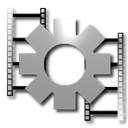
VirtualDub
VirtualDub is a free and open-source video capture and processing utility for Windows, including a portable version. As a straightforward YouTube Video Editor alternative, it excels in batch processing and embedding subtitles into videos, making it a solid choice for simpler, focused video manipulation tasks.

MAGIX Vegas Pro
MAGIX Vegas Pro is a commercial YouTube Video Editor alternative for Windows, offering state-of-the-art editing tools within a streamlined interface. Its robust features include multitrack editing, chroma keying, integrated codecs, and keyframe animation, providing comprehensive creative freedom for advanced video projects.

Lightworks
Lightworks is a powerful freemium YouTube Video Editor alternative available on Mac, Windows, and Linux, known for its unparalleled speed and flexibility. It offers professional features such as chroma keying, color correction, node-based workflows, and keyframe animation, making it ideal for both quick edits and complex projects.

iMovie
iMovie is a free YouTube Video Editor alternative for Mac, iPhone, and iPad users, offering an intuitive way to browse clips and create Hollywood-style trailers and stunning 4K-resolution movies. Its features include audio recording, sync audio & video, chroma key, and video overlay, making it an excellent choice for Apple users seeking user-friendly yet powerful editing.
Choosing the best YouTube Video Editor alternative depends entirely on your specific needs, skill level, and budget. Whether you require free and open-source tools with comprehensive features like Kdenlive or professional industry-standard software such as Adobe Premiere Pro, there's an option out there to help you create compelling video content.