Uncovering the Best Lumiera Alternatives for Your Video Editing Needs
Lumiera, a NonLinear Video Editing (NLE) software for GNU/Linux, emerged from a rewrite of the Cinelerra codebase, initially known as Cinelerra3, and has since evolved into an independent project. While Lumiera offers powerful video editing capabilities, users often seek alternatives for various reasons, including broader platform compatibility, specific feature sets, or a different user experience. This article explores the top Lumiera alternatives available today.
Top Lumiera Alternatives
Whether you're a professional editor or a budding enthusiast, finding the right video editing software is crucial. Below, we highlight some of the best alternatives to Lumiera, each offering unique strengths to cater to diverse needs.

Kdenlive
Kdenlive is an intuitive and powerful multi-track video editor that stands out as an excellent Lumiera alternative. It's completely free and open-source, compatible with Mac, Windows, Linux, and BSD. Kdenlive boasts a rich feature set including video editing, keyframe animation, chroma key/green screen, color correction, visual editing, and support for multiple timelines, making it a versatile choice for many.

OpenShot
OpenShot Video Editor is designed to be easy to use, quick to learn, and surprisingly powerful. As a free and open-source option for Mac, Windows, and Linux, it's a strong Lumiera alternative for those prioritizing simplicity without sacrificing functionality. Key features include 3D animated titles, chroma key/green screen, video editing, animations, and a no-watermark policy.

Avidemux
Avidemux is a free and simple video editor that supports a variety of file types and automated tasks. Available on Mac, Windows, Linux, BSD, and PortableApps.com, this open-source tool is a solid Lumiera alternative for basic editing needs. It offers features like video editing, sync audio & video, cutting, merging video files, and built-in video conversion.
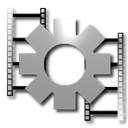
VirtualDub
VirtualDub is a video capture/processing utility specifically for Windows platforms. As a free and open-source program, it serves as a straightforward Lumiera alternative for Windows users. Its notable features include batch processing, embedding subtitles into video, portability, and video capture capabilities.

Olive Video Editor
Olive is a free non-linear video editor striving to be a fully-featured alternative to high-end professional software. Available on Mac, Windows, and Linux, this open-source project is rapidly progressing, making it a promising Lumiera alternative. It offers non-linear editing, keyframe animation, video editing, audio editing, and cross-platform compatibility.

Lightworks
Lightworks is an editing powerhouse, delivering unparalleled speed and flexibility. As a freemium option available on Mac, Windows, and Linux, it's a robust Lumiera alternative for professionals. Features include chroma key/green screen, color correction, node-based editing, keyframe animation, and non-linear editing.

iMovie
iMovie, available for free on Mac, iPhone, and iPad, makes enjoying and creating videos simple. For Apple users, it's a fantastic Lumiera alternative, offering an intuitive experience to produce Hollywood-style trailers and stunning 4K-resolution movies. Features include audio recording, sync audio & video, chroma key/green screen, and video overlay.

PiTiVi
PiTiVi is an open-source non-linear video editor written in Python and based on GStreamer and GTK+. Available for free on Linux and BSD, it's a dedicated Lumiera alternative for users on these platforms. Its core features include non-linear editing and video capture.

Cinelerra
Cinelerra is a highly advanced and professional non-linear video editing software that remains open source. As the original codebase from which Lumiera emerged, it's a natural and powerful Lumiera alternative for Linux users, focusing on capturing, editing, and processing video.

Wondershare Filmora
Wondershare Filmora is a user-friendly video editing software designed for ease of use, supporting 4K encoding and exporting. As a freemium option available on Mac, Windows, Android, and iOS, it's a versatile Lumiera alternative, particularly for those who appreciate a balance of powerful features and an intuitive interface. It offers chroma key/green screen, 3D animated titles, animations, and desktop activity recording.
Choosing the right video editor depends entirely on your specific requirements, operating system, and budget. We encourage you to explore these Lumiera alternatives to find the perfect fit for your video editing workflow.