The Best OpenShot Alternatives for Every Video Editor
OpenShot is a popular choice for video editing, offering cross-platform compatibility, a simple user interface, and features like trimming, slicing, animation, unlimited tracks, and video effects. However, depending on your specific needs – whether it's advanced features, a different workflow, or a preference for open-source solutions – you might be looking for an excellent OpenShot alternative. This guide will help you discover the top video editing software that can stand in for OpenShot, offering powerful capabilities for your next project.
Top OpenShot Alternatives
While OpenShot excels in its simplicity and accessibility, the world of video editing software is vast. Here are some of the best OpenShot alternatives that offer a range of features, from professional-grade tools to lightweight, user-friendly options, ensuring you find the perfect fit for your video creation journey.

Kdenlive
Kdenlive is a powerful and intuitive multi-track video editor that serves as a fantastic OpenShot alternative, especially for those who appreciate open-source software. Compatible with Mac, Windows, and Linux, Kdenlive offers robust features like video editing, keyframe animation, chroma key (green screen), color correction, and real-time filter effects, making it a comprehensive solution for various video projects.

Blender
While primarily known as a free and open-source 3D creation suite, Blender also includes a robust video editor, making it a versatile OpenShot alternative for users across Mac, Windows, Linux, and BSD. Beyond its powerful 3D capabilities like modeling and animation, its non-linear video editor supports features such as video overlay, keyframe animation, motion tracking, and the ability to render with a graphics card, offering a complete creative pipeline.

Shotcut
Shotcut is an excellent free, open-source, and cross-platform non-linear video editor that stands out as a strong OpenShot alternative. Available on Mac, Windows, and Linux, it supports hundreds of audio and video formats thanks to FFmpeg, requires no import for editing, and boasts features like keyframe animation, chroma key, image masking, multitrack editing, and a visual timeline, all with low CPU usage and no watermark.

Avidemux
Avidemux is a free and open-source video editor that provides a simple yet effective OpenShot alternative, supporting a variety of file types and automated tasks across Mac, Windows, Linux, and BSD. It excels in basic video editing functions like cutting, merging, and converting video files, along with features such as audio/video syncing, chroma key, and embedding subtitles, making it ideal for quick edits.

Write-on Video
Write-on Video Ultimate offers a commercial OpenShot alternative focused on combining video editing with script creation, available for iPhone and iPad users. It streamlines the video production process with features like color correction, drawing tools, video filters, visual timelines, and the ability to embed subtitles and share videos, making it a unique option for mobile creators.

DaVinci Resolve
DaVinci Resolve is a powerful freemium OpenShot alternative that combines advanced color correction with professional multi-track editing, making it a favorite among professionals. Available on Mac, Windows, and Linux, it offers an integrated workflow for editing, color grading, finishing, and delivery, boasting features like 8K editing, advanced trimming, chroma key, nodal compositing, and comprehensive multi-cam editing capabilities.

Adobe Premiere Pro
Adobe Premiere Pro is a commercial, industry-standard video editing software available for Mac and Windows, serving as a robust OpenShot alternative for professional users. It provides unparalleled speed and connectivity with other Adobe Creative Cloud applications, featuring a redesigned timeline, advanced color grading, keyframe animation, multitrack editing, and powerful text editing tools for comprehensive video production.

MAGIX Vegas Pro
MAGIX Vegas Pro is a commercial video editing suite for Windows and Steam, offering a sophisticated OpenShot alternative with a streamlined interface for creative freedom. It includes state-of-the-art editing tools, multitrack editing, chroma key, integrated codecs, keyframe animation, and support for VST plugins, making it ideal for users seeking professional-grade features without a watermark.

Camtasia Studio
Camtasia Studio is a commercial all-in-one screen recording and video editing software for Mac and Windows, serving as a practical OpenShot alternative for educational and tutorial content creators. It combines a simple yet powerful workflow with features like screen recording, webcam recording, built-in editor, chroma key, image annotations, and support for HD videos, simplifying the creation of engaging video content.
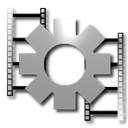
VirtualDub
VirtualDub is a free and open-source video capture and processing utility for Windows, making it a lightweight and efficient OpenShot alternative for specific tasks. It's particularly useful for batch processing, video capture, and embedding subtitles, offering a portable solution for quick video manipulations.
Choosing the right OpenShot alternative depends entirely on your project's scope, your technical proficiency, and your budget. Whether you need a powerful, feature-rich professional suite or a simple, open-source tool for quick edits, the options above provide excellent alternatives to OpenShot. Explore each one to find the best fit for your video editing workflow and unleash your creative potential.