The Best WordMark Alternatives for Enhanced Markdown Writing
WordMark is a popular lightweight editor designed for markdown writers, offering easy publishing to various blogs like WordPress, Ghost, Medium, and GitHub. While its features such as markdown support, multiple publishing platforms, and Vim mode are highly valued, users often seek WordMark alternative solutions that might offer more specific features, different pricing models, or a unique user experience. This article explores the top alternatives to WordMark, helping you find the perfect markdown editor for your needs.
Top WordMark Alternatives
Whether you're looking for open-source flexibility, advanced synchronization, or a more streamlined writing interface, these alternatives to WordMark provide compelling options for markdown enthusiasts.

Joplin
Joplin is an excellent open-source WordMark alternative, functioning as a note-taking and to-do application with robust synchronization capabilities. Available across a wide range of platforms including Mac, Windows, Linux, Android, and iPhone, it boasts features like Markdown support, end-to-end encryption, cloud sync (including Dropbox and Nextcloud), and a focus on privacy. Its hierarchical structure and ability to work offline make it a powerful tool for organized writers.
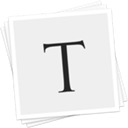
Typora
Typora offers a seamless writing experience as a free WordMark alternative, blending the roles of reader and writer into one. It eliminates preview windows and syntax symbols, providing a distraction-free UI. Available on Mac, Windows, and Linux, Typora excels with its live preview, WYSIWYG support, and features like LaTeX support, code syntax highlighting, and the ability to export to HTML and PDF, making it ideal for those who prefer a clean interface.
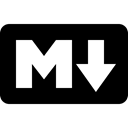
Markdown
As the foundational tool, Markdown itself is a free and open-source text-to-HTML conversion tool available on Mac, Windows, and Linux. While not an application in the same sense as WordMark, it represents the core technology. It's a fantastic WordMark alternative for anyone who wants to work directly with the plain text format and understands the power of converting it to HTML with ease, focusing purely on text formatting.
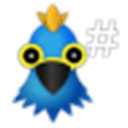
Haroopad
Haroopad is a free and open-source markdown enabled document processor available for Mac, Windows, and Linux. This WordMark alternative is great for creating web-friendly documents like blog articles and slides. Its features include specific tools for blogging, publishing, and Vim key mapping, making it a robust writing tool for those who need to generate various document formats.

Abricotine
Abricotine is another free and open-source WordMark alternative for desktop, available on Mac, Windows, and Linux. What sets Abricotine apart is its direct inline preview, allowing you to see your document rendered directly within the editor rather than a separate pane. This, combined with its distraction-free UI, makes it an excellent writing tool for focused content creation.

(Un)colored
(Un)colored is a free and open-source next-generation desktop rich content editor compatible with HTML and Markdown. Available on Mac, Windows, and Linux, this WordMark alternative saves documents with themes and is a versatile writing tool for those who need flexibility between HTML and Markdown formats.

Inkdrop
Inkdrop is a commercial WordMark alternative that offers a robust Markdown editor for macOS, Windows, Linux, Android, and iPhone. Designed for convenient note-taking, it provides features like cloud sync, end-to-end encryption, mobile apps, LaTeX Math support, and colored tags. Its focus on security and privacy, coupled with a REST API, makes it ideal for professional users.

Markdown Edit
Markdown Edit is a free and open-source Windows desktop Markdown editor that serves as a focused WordMark alternative. It emphasizes content and keyboard shortcuts, featuring minimal window chrome for a clean editing environment. Its live preview capability makes it a practical writing tool for Windows users.

MarkdownPad
MarkdownPad is a freemium WordMark alternative, a full-featured Markdown editor specifically for Windows. Its standout feature is LivePreview, allowing users to instantly see how their documents will look in HTML as they are created. While no additional features were provided in the source, its emphasis on live rendering makes it a strong contender for visual writers.

Remarkable
Remarkable is a free and open-source WordMark alternative fully featured Markdown editor for Linux. It includes features like Live Preview, PDF/HTML export, MathJax support, syntax highlighting, and customizable keyboard shortcuts. Its distraction-free UI and strong feature set make it an excellent writing tool for Linux users who need advanced markdown capabilities.
Each of these WordMark alternative options offers unique strengths, from open-source transparency and cross-platform compatibility to specialized features like encryption and live previews. We encourage you to explore these alternatives to find the best fit for your markdown writing workflow, ensuring your chosen editor aligns perfectly with your individual needs and preferences.