The Best WinShot Alternatives for Superior Screen Capture
WinShot is a screen capture software with multiple functions, making it a popular choice for many users. However, with the ever-evolving landscape of software, users often seek alternatives that offer more advanced features, better compatibility, or simply a different user experience. If you're looking to enhance your screen capture capabilities beyond WinShot, you've come to the right place. We've compiled a list of the top WinShot alternative options available today.
Top WinShot Alternatives
Whether you're a professional needing advanced annotation tools, a developer requiring quick sharing features, or a casual user looking for simplicity, there's a WinShot alternative out there for you. Let's dive into some of the best:

ShareX
ShareX is a powerful and highly versatile free and open-source program that allows you to capture or record any area of your screen and share it with a single press of a key. Available on Free, Open Source, Windows, Chrome, Steam, and Firefox, it's an excellent WinShot alternative for those who need extensive features like screenshot OCR, screen recording, an ad-free experience, a built-in image editor, automatic uploads, and direct file sharing to platforms like Dropbox, Imgur, and OneDrive.

Greenshot
Greenshot is a small yet mighty screenshot tool that offers support for OCR, Office export, annotations, and more. As a Freemium and Open Source option available for Mac and Windows, it serves as a lightweight yet feature-rich WinShot alternative. Its key features include image annotations, screenshot OCR, scrolling capture, and support for multiple languages, making it highly customizable and user-friendly.

Snagit
Snagit is renowned as the ultimate screen capture tool. This commercial software for Mac and Windows provides seamless capture, edit, organize, and share technology. As a robust WinShot alternative, Snagit excels with features like scrolling capture, advanced edit screenshots capabilities, freeform capture, and direct upload options to Dropbox and YouTube, allowing for engaging visual creation.

PicPick
PicPick offers a full-featured screen capture tool combined with an intuitive image editor, color picker, color palette, pixel-ruler, protractor, crosshair, and whiteboard. Available as Free Personal, Windows, PortableApps.com, and Software as a Service (SaaS), it's a comprehensive WinShot alternative. Notable features include scrolling capture, a desktop color picker, customizable options, and the ability to record desktop activity and share screenshots.

FastStone Capture
FastStone Capture is a powerful, lightweight, yet full-featured screen capture tool for Windows. It allows users to easily capture and annotate anything on the screen, including windows, objects, and menus. This Free Personal software is a great WinShot alternative, offering features such as support for FTP, image annotations, the ability to join images, portability, and screen recording capabilities.

CloudApp
CloudApp is a leading screenshot editing and video screen recording software. Available as Freemium for Mac, Windows, Web, Jira, Trello, and Zendesk, it's a robust WinShot alternative for teams and individuals. It boasts features like annotating screenshots, GIF recording, video screen capture, automatic upload, custom domains, integrated file sharing, Jira and Slack integration, and comprehensive team collaboration tools.

Nimbus Screenshot
Nimbus Screenshot allows you to capture or record any part of your screen, with an editor to annotate or blur sensitive information. As a Freemium web-based solution compatible with Microsoft Edge, Chrome, Opera, and Firefox, it's a versatile WinShot alternative. Its features include excellent screenshot editing, Google Chrome and Firefox extensions, Google Drive integration, and the ability to record videos.

Spectacle
Spectacle is a simple, free, and open-source application specifically designed for Linux users, making it an excellent WinShot alternative for those on the Linux platform. It focuses on capturing desktop screenshots efficiently, allowing for images of the entire desktop, a single monitor, or the currently active window, along with basic screen recording functionalities.
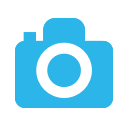
Full Page Screen Capture
Full Page Screen Capture is a free and open-source tool available as a Chrome extension for Mac, Windows, and Linux. It reliably captures a screenshot of your current page in its entirety without requesting any extra permissions. This WinShot alternative is perfect for web-focused users, offering screenshot tools, editing capabilities, sharing options, and crucial scrolling capture for long web pages.

FireShot
FireShot allows you to capture full web page screenshots in Firefox, Chrome, Opera, or Internet Explorer, with quick screenshots and annotations. As a Freemium solution for Windows and Linux, and various browsers, it's a powerful WinShot alternative for web-centric screen captures. Key features include Google Chrome and Firefox extensions, fullscreen support, image editing, PDF generation, and comprehensive annotation tools.
Ultimately, the best WinShot alternative depends on your specific requirements. We encourage you to explore these options and choose the one that best aligns with your workflow, desired features, and operating system.