Uncovering the Best WeVideo Alternative: Top Video Editors for Every Need
WeVideo has established itself as a popular choice for online video creation, offering a user-friendly drag-and-drop interface, pre-made themes, and advanced editing capabilities like text annotation, Ken Burns effect, Picture In Picture, and Green Screen. It simplifies the process of making and sharing videos, handling various formats from any source. However, users often seek a WeVideo alternative for a variety of reasons, including specific feature needs, platform preferences, or cost considerations. This article explores leading video editing software that can serve as excellent substitutes for WeVideo.
Top WeVideo Alternatives
Whether you're a beginner looking for simplicity or a seasoned editor craving advanced control, there's a WeVideo alternative out there for you. We've compiled a list of powerful tools, each with its unique strengths, to help you find your perfect match.

Kdenlive
Kdenlive is a powerful and intuitive multi-track video editor that stands out as a strong WeVideo alternative, especially for those seeking a free and open-source solution. Available on Mac, Windows, Linux, and BSD, it supports a wide range of video technologies. Key features include video editing, keyframe animation, Chroma Key / Green Screen, color correction, and real-time filter effects, offering a comprehensive suite for professional-grade editing without the cost.

OpenShot
OpenShot Video Editor offers an easy-to-use and quick-to-learn interface, making it an excellent free and open-source WeVideo alternative for beginners and casual editors. Compatible with Mac, Windows, and Linux, it provides essential features like 3D animated titles, Chroma Key / Green Screen, video cutting, and non-linear editing. Its straightforward approach ensures a smooth editing experience without compromising on core functionalities.

Avidemux
Avidemux is a free and open-source video editor known for its simplicity and efficiency in handling a variety of file types and automated tasks. Available on Mac, Windows, Linux, BSD, and PortableApps.com, it serves as a robust WeVideo alternative for basic video editing needs. Its features include video cutting, merging video files, built-in video conversion, and embedding subtitles, making it ideal for quick edits and format conversions.

Shotcut
Shotcut is a free, open-source, and cross-platform non-linear video editor that is a powerful WeVideo alternative, especially given its extensive format support thanks to FFmpeg. Available on Mac, Windows, and Linux, it offers advanced features like keyframe animation, Chroma Key / Green Screen, image masking, and a visual timeline. Its drag-and-drop interface and low CPU usage make it a lightweight yet versatile tool for comprehensive video editing.

DaVinci Resolve
DaVinci Resolve is a professional-grade WeVideo alternative that combines advanced color correction with powerful multi-track editing, making it a favorite among filmmakers and serious content creators. Offered as a freemium model and available on Mac, Windows, and Linux, it boasts features like 8K editing, advanced trimming, Chroma Key / Green Screen, and nodal compositing. Its comprehensive toolset allows users to edit, color correct, finish, and deliver projects all within one application.

Adobe Premiere Pro
Adobe Premiere Pro is an industry-standard commercial WeVideo alternative renowned for its powerful and connected editing capabilities. Available on Mac and Windows, it features a redesigned timeline, improved media management, and advanced features like keyframe animation, multi-track editing, and high dynamic-range imaging (HDRI). It's ideal for professionals seeking a robust and feature-rich video editing suite with seamless integration into the Adobe ecosystem.

Camtasia Studio
Camtasia Studio offers an all-in-one solution for screen and webcam recording alongside powerful video editing, making it an excellent commercial WeVideo alternative, especially for tutorials and presentations. Available on Mac and Windows, it simplifies the process with a simple yet effective workflow. Features include built-in screen capture, image annotations, Chroma Key / Green Screen, and support for HD videos, providing a comprehensive tool for creating engaging video content.
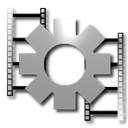
VirtualDub
VirtualDub is a free and open-source video capture and processing utility designed for Windows platforms (32-bit and 64-bit). As a lightweight WeVideo alternative, it's perfect for basic video editing and batch processing tasks. Its key features include embedding subtitles, portability, and video capture capabilities, making it a reliable choice for straightforward video manipulation without the need for extensive resources.

MAGIX Vegas Pro
MAGIX Vegas Pro is a commercial WeVideo alternative known for its state-of-the-art editing tools and streamlined interface, providing full creative freedom. Available on Windows and Steam, it offers robust features like multi-track editing, Chroma Key / Green Screen, keyframe animation, and support for VST plugins. Its powerful capabilities make it suitable for professional video production and advanced editing tasks.

Olive Video Editor
Olive is a free and open-source non-linear video editor that aims to be a fully-featured WeVideo alternative, competing with high-end professional software. Available on Mac, Windows, and Linux, it's making rapid progress in its development. Key features include non-linear editing, keyframe animation, audio editing, and cross-platform compatibility, offering a promising option for users looking for advanced capabilities without the price tag.
Ultimately, the best WeVideo alternative depends on your specific needs, budget, and skill level. Whether you prioritize open-source flexibility, professional-grade features, or straightforward simplicity, this list provides a strong starting point for exploring the perfect video editor for your projects.