Unleash Your Creativity: The Best MAGIX Video Pro X Alternatives
MAGIX Video Pro X is a powerful and professional video editing program, celebrated for its robust features tailored for DV, HDV, and AVCHD recordings, offering professional special effects, and sophisticated audio dubbing. Its flexible user interface allows for a customized workflow, optimized for producing studio-quality video, image, and audio. However, every editor has unique needs, and sometimes exploring a MAGIX Video Pro X alternative can lead to discovering a perfect fit for your workflow, budget, or specific feature requirements.
Top MAGIX Video Pro X Alternatives
Whether you're looking for a free, open-source solution, something with a specific feature set, or a different pricing model, there are many excellent video editing programs that can serve as a fantastic replacement for MAGIX Video Pro X. Let's dive into some of the best alternatives available today.

Kdenlive
Kdenlive is an intuitive and powerful multi-track video editor that's completely free and open-source, making it an excellent MAGIX Video Pro X alternative for users on Free, Open Source, Mac, Windows, Linux, BSD, and KDE platforms. It supports most recent video technologies and offers features like video editing, keyframe animation, chroma key/green screen, color correction, visual editing, and multi-track editing, providing a comprehensive professional experience without the cost.

OpenShot
OpenShot Video Editor is designed to be easy to use, quick to learn, and surprisingly powerful, making it a great MAGIX Video Pro X alternative, especially for beginners or those seeking a free, open-source solution. Available on Free, Open Source, Mac, Windows, and Linux, OpenShot boasts features like 3D animated titles, chroma key/green screen, animations, cutting, and non-linear editing, all without a watermark, offering a clean and accessible editing experience.

Avidemux
Avidemux is a free and simple video editor that serves as a straightforward MAGIX Video Pro X alternative for basic editing tasks. Available on Free, Open Source, Mac, Windows, Linux, BSD, and PortableApps.com, it supports a variety of file types and automated tasks. Key features include video editing, sync audio & video, cutting, merging video files, and a built-in video converter, making it ideal for quick edits and format conversions.

Shotcut
Shotcut is a free, open-source, cross-platform, non-linear video editor that's an excellent MAGIX Video Pro X alternative, especially for users who value broad format support. Running on Free, Open Source, Mac, Windows, and Linux, it supports hundreds of audio and video formats thanks to FFmpeg, and requires no import. Notable features include keyframe animation, chroma key/green screen, image masking, multitrack editing, and a portable version, making it versatile and efficient.

DaVinci Resolve
DaVinci Resolve is a powerhouse, combining world-class color correction with professional multi-track editing, making it a formidable MAGIX Video Pro X alternative for those seeking an industry-standard tool. Available as Freemium and $$$ on Mac, Windows, and Linux, it allows users to edit, color correct, finish, and deliver all from one application. Features include 8K editing capabilities, advanced trimming, a built-in editor, chroma key/green screen, and nodal compositing for complex visual effects.

Adobe Premiere Pro
Adobe Premiere Pro is a leading commercial video editing software that offers a professional-grade MAGIX Video Pro X alternative for users on Mac and Windows. With a strong focus on fast and connected editing, it boasts a redesigned timeline, improved media management, and features like crash recovery, drag n drop editing, keyframe animation, and multitrack editing. It’s an industry favorite for its comprehensive toolset and integration with the Adobe Creative Cloud ecosystem.
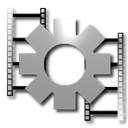
VirtualDub
VirtualDub is a free, open-source video capture and processing utility for Windows, making it a viable MAGIX Video Pro X alternative for users focused on specific tasks. Available on Free, Open Source, Windows, and PortableApps.com, it's particularly useful for batch processing, video capture, and embedding subtitles. While not a full-fledged NLE, its efficiency in these areas makes it a valuable tool for specific video editing needs.

MAGIX Vegas Pro
MAGIX Vegas Pro, also a commercial and $$$ software for Windows and Steam, presents itself as a direct competitor and robust MAGIX Video Pro X alternative, often preferred by professionals for its streamlined interface and powerful editing tools. Features include multitrack editing, chroma key/green screen, integrated codecs, keyframe animation, and support for VST plugins, offering comprehensive creative control.

Olive Video Editor
Olive is a free, open-source, non-linear video editor aiming to be a fully-featured MAGIX Video Pro X alternative for high-end professional video editing. Available on Free, Open Source, Mac, Windows, and Linux, it's making rapid progress in its development. Key features include non-linear editing, keyframe animation, audio editing, and multitrack editing, promising a powerful and accessible option for advanced users.

Lightworks
Lightworks is an editing powerhouse that delivers unparalleled speed and flexibility, making it a compelling Freemium MAGIX Video Pro X alternative for Mac, Windows, and Linux users. Fully integrated with other collaboration tools, it offers features such as chroma key/green screen, color correction, node-based compositing, keyframe animation, and non-linear editing, catering to professional workflows and complex projects.
The world of video editing software is rich with options, each bringing its own strengths to the table. While MAGIX Video Pro X is a robust choice, exploring these alternatives can open up new possibilities for your creative projects. Consider your operating system, budget, required features, and learning curve to find the best fit for your unique video editing journey.