Unleash Your Creativity: Top Video Toolbox Alternatives for Seamless Video Editing
Video Toolbox has long been a go-to online video editor, offering a convenient, free way to convert, edit, cut, record, crop, and demux video files without the hassle of software installation. Its extensive features, from processing files up to 600 MB to detailed video analysis, format conversion, advanced audio/video settings, and even webcam recording, make it a powerful tool for many. However, as diverse needs arise and users seek specific functionalities or desktop solutions, exploring a robust Video Toolbox alternative becomes essential. Whether you need more advanced editing, offline capabilities, or a different set of features, there are numerous excellent options available.
Top Video Toolbox Alternatives
If you're looking to expand your video editing toolkit beyond Video Toolbox, this curated list offers a variety of powerful and user-friendly alternatives, catering to different operating systems, skill levels, and budget considerations.

Kdenlive
Kdenlive is an intuitive and powerful multi-track video editor that's completely free and open-source, making it an excellent Video Toolbox alternative. It's compatible with Mac, Windows, Linux, and BSD, offering features like video editing, keyframe animation, chroma key (green screen), color correction, and real-time filter effects, surpassing Video Toolbox's basic editing capabilities with its professional-grade tools.

OpenShot
OpenShot Video Editor is designed to be easy to use and quick to learn, yet surprisingly powerful. As a free and open-source alternative available on Mac, Windows, and Linux, it offers features like 3D animated titles, chroma key, and non-linear editing. While Video Toolbox handles basic cuts and conversions, OpenShot provides a more creative environment for complex video projects and animations.

Avidemux
Avidemux is a free and simple video editor supporting a variety of file types and automated tasks, making it a strong Video Toolbox alternative for quick edits. Available on Mac, Windows, Linux, and BSD, it excels in tasks like cutting, merging, and converting video files, as well as embedding subtitles – functionalities that align well with Video Toolbox's core offerings but with a desktop application's stability.

Shotcut
Shotcut is a free, open-source, cross-platform, non-linear video editor that stands out as a robust Video Toolbox alternative, supporting hundreds of audio and video formats thanks to FFmpeg. Available on Mac, Windows, and Linux, it offers advanced features like keyframe animation, chroma key, visual timeline, and multitrack editing, providing a much deeper editing experience than Video Toolbox's online simplicity.

DaVinci Resolve
DaVinci Resolve combines the world’s most advanced color corrector with professional multi-track editing, making it an incredibly powerful (though freemium) Video Toolbox alternative for those needing professional results. Available on Mac, Windows, and Linux, it excels in color grading, 8K editing, and advanced trimming, far surpassing Video Toolbox's capabilities for complex post-production.

Adobe Premiere Pro
Adobe Premiere Pro CC is a commercial, industry-standard video editor available on Mac and Windows. While not free like Video Toolbox, it offers unparalleled features like crash recovery, editable animation effects, high dynamic-range imaging (HDRI), and multitrack editing, making it the top choice for professional video production and a premium Video Toolbox alternative for those requiring extensive tools.
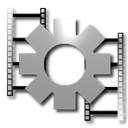
VirtualDub
VirtualDub is a free, open-source video capture/processing utility for Windows. As a lightweight Video Toolbox alternative, it's excellent for batch processing, embedding subtitles, and basic video editing, offering a portable solution for quick, straightforward video manipulations without the online dependency of Video Toolbox.

MAGIX Vegas Pro
MAGIX Vegas Pro is a commercial video editing suite for Windows, providing state-of-the-art editing tools in a streamlined interface. As a robust Video Toolbox alternative, it features multitrack editing, chroma key, keyframe animation, and no watermarks, offering full creative freedom for professional and semi-professional users.

Olive Video Editor
Olive is a free, open-source non-linear video editor for Mac, Windows, and Linux, aiming to be a fully-featured alternative to high-end professional software. Its rapid progress makes it an exciting Video Toolbox alternative for those seeking a powerful and free desktop application with features like keyframe animation, audio editing, and multitrack editing.

Final Cut Pro X
Final Cut Pro X is a commercial, Mac-exclusive non-linear video editor that offers non-destructive editing of various QuickTime-compatible formats. As a premium Video Toolbox alternative, it provides advanced features like keyframe animation, linear and non-linear editing, and unlimited layers, catering specifically to Apple users seeking professional-grade video production tools.
Ultimately, the best Video Toolbox alternative for you will depend on your specific video editing needs, your operating system, and your budget. Whether you prioritize free, open-source solutions like Kdenlive and Shotcut, or require the professional power of DaVinci Resolve or Adobe Premiere Pro, there’s a perfect tool out there to help you bring your video projects to life. Explore these options and find the one that fits seamlessly into your workflow.