Uncovering the Best Final Cut Pro X Alternatives for Every Video Editor
Final Cut Pro X has long been a powerhouse in the world of video editing, offering a comprehensive suite of tools for non-linear, non-destructive editing. Its robust features include multi-track video and audio support, multi-camera editing, a wide array of transitions and filters, and advanced color correction. However, not every video editor's needs or budget align with Final Cut Pro X. Whether you're looking for a free solution, cross-platform compatibility, or simply a different workflow, there are numerous excellent Final Cut Pro X alternative options available.
Top Final Cut Pro X Alternatives
If you're ready to explore beyond Final Cut Pro X, this curated list highlights top-tier video editing software that offers comparable functionality, unique features, and different pricing models to suit a variety of users.

OpenShot
OpenShot is a fantastic free and open-source Final Cut Pro X alternative available on Mac, Windows, and Linux. It's designed to be user-friendly while offering powerful features like 3D animated titles, Chroma Key (Green Screen), non-linear editing, and no watermarks. Its ease of use makes it a great starting point for aspiring video editors.

Kdenlive
Kdenlive stands out as another free and open-source Final Cut Pro X alternative, compatible with Mac, Windows, Linux, and BSD. It's a powerful multi-track video editor supporting keyframe animation, Chroma Key, color correction, and real-time filter effects. Kdenlive offers professional-grade features without the price tag, making it ideal for budget-conscious creators.

Avidemux
Avidemux is a simple yet effective free and open-source video editor for Mac, Windows, Linux, and BSD. While perhaps not as feature-rich as Final Cut Pro X, it excels at basic tasks like cutting, merging, and encoding video files. It's a great Final Cut Pro X alternative for quick edits and format conversions, with features like integrated codecs and support for H265.

Adobe Premiere Pro
Adobe Premiere Pro is a leading commercial Final Cut Pro X alternative for Mac and Windows. It offers a professional-grade editing experience with features like a redesigned timeline, advanced color grading, multitrack editing, and crash recovery. For those accustomed to a powerful, industry-standard workflow, Premiere Pro is a natural choice.

Shotcut
Shotcut is a free, open-source, and cross-platform (Mac, Windows, Linux) non-linear video editor. It's a strong Final Cut Pro X alternative that supports hundreds of audio and video formats. Key features include keyframe animation, Chroma Key, image masking, and a visual timeline, all without requiring import, making for a streamlined workflow.

DaVinci Resolve
DaVinci Resolve is a highly acclaimed freemium Final Cut Pro X alternative available on Mac, Windows, and Linux. Renowned for its advanced color correction and grading capabilities, it also offers professional multi-track editing, 8K editing, and node-based compositing. It's a comprehensive solution for those seeking powerful post-production tools.

MAGIX Vegas Pro
MAGIX Vegas Pro is a commercial Final Cut Pro X alternative for Windows and Steam users. It provides state-of-the-art editing tools in a streamlined interface, including multitrack editing, Chroma Key, keyframe animation, and support for VST plugins. Vegas Pro is ideal for Windows users looking for a professional and feature-rich editing suite.

Camtasia Studio
Camtasia Studio is a commercial Final Cut Pro X alternative for Mac and Windows, specializing in screen recording and video editing. It's perfect for creating tutorials, presentations, and educational content, offering features like built-in screen capture, animations, and Chroma Key. Its all-in-one workflow simplifies the content creation process.
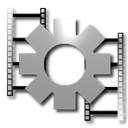
VirtualDub
VirtualDub is a free and open-source Final Cut Pro X alternative for Windows users. While primarily a video capture and processing utility, it offers basic video editing functionalities like batch processing, embedding subtitles, and video capture. It's a lightweight and portable option for specific video manipulation tasks.

Olive Video Editor
Olive Video Editor is a promising free and open-source non-linear Final Cut Pro X alternative for Mac, Windows, and Linux. It aims to provide a fully-featured professional video editing experience. With features like keyframe animation, multitrack editing, and a focus on cross-platform compatibility, Olive is rapidly developing into a strong contender.
Choosing the right Final Cut Pro X alternative depends heavily on your specific needs, operating system, budget, and desired feature set. Whether you prioritize open-source flexibility, professional-grade tools, or ease of use, there's an excellent video editor out there for you. Explore these options to find the perfect fit for your next video project!