The Best TinyEdit Alternatives for Enhanced Text Editing
TinyEdit Text Editor, a free and lightweight tool, has served as a reliable Notepad replacement for many, especially developers and programmers. Its small footprint and support for numerous programming languages, including Java, C/C++, HTML, CSS, PHP, and more, made it a go-to for quick edits and portable use. However, as software evolves, so do user needs. If you're looking for a more feature-rich, modern, or platform-specific text editor to replace your TinyEdit experience, you've come to the right place. This guide explores the top TinyEdit alternative options available today.
Top TinyEdit Alternatives
While TinyEdit excels in its simplicity and portability, many users seek advanced functionalities like integrated debugging, extensive plugin ecosystems, and broader platform compatibility. Below, we've compiled a list of excellent alternatives that offer a range of features to meet diverse needs, whether you're a casual user or a seasoned developer.

Notepad++
Notepad++ is a widely popular, free, and open-source text editor primarily for Windows. It stands out as a powerful TinyEdit alternative due to its lightweight nature, tabbed interface, and extensive features like syntax highlighting for numerous languages, code formatting, macros, and a robust plugin system. It's also available as a portable application, making it a great successor if you valued TinyEdit's portability.

Visual Studio Code
Visual Studio Code is a free, open-source, and cross-platform editor (Mac, Windows, Linux, Chrome OS) developed by Microsoft. It's an excellent TinyEdit alternative for developers seeking an editor with an integrated debugging experience, rich code assistance (Intellisense), GIT support, and a vast ecosystem of extensions. Its customizable nature and built-in terminal make it a powerful choice for various programming tasks.

Atom
Atom is a free, open-source, and cross-platform text editor (Mac, Windows, Linux, Chrome OS, BSD) built by GitHub. As a TinyEdit alternative, Atom offers a highly customizable environment with a rich ecosystem of plugins and themes. Its features like Git and GitHub integration, real-time collaboration with Teletype, and extensive syntax highlighting make it a strong contender for developers and collaborative teams.

Sublime Text
Sublime Text is a commercial, sophisticated text editor available for Mac, Windows, and Linux. It offers a slick user interface and extraordinary features like multiple cursors, a powerful Package Control system for extensions, and highly customizable syntax highlighting. While not free, its lightweight nature, speed, and advanced text editing capabilities make it a premium TinyEdit alternative for serious users.

Vim
Vim ("Vi IMproved") is a free, open-source, and highly advanced text editor available across virtually all platforms (Mac, Windows, Linux, BSD, Haiku). It's a powerful TinyEdit alternative for those who prefer a keyboard-focused workflow and extensive customization. Its features include syntax highlighting, word completion, and a vast amount of contributed content, though it has a steeper learning curve.
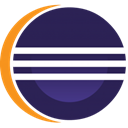
Eclipse
Eclipse is a free, open-source, and cross-platform development platform (Mac, Windows, Linux) with a strong focus on Java development, though extensible for many other languages. As a TinyEdit alternative, it offers a full-fledged Integrated Development Environment (IDE) with features like robust debugging, refactoring, autocompletion, and collaborative workspaces, making it ideal for large-scale software projects.

gedit
gedit is the official text editor of the GNOME desktop environment, available for free and open-source on Mac, Windows, Linux, Chrome OS, and BSD. It serves as a lightweight and user-friendly TinyEdit alternative, offering syntax highlighting for various programming languages, autocompletion, and extensibility through plugins, making it suitable for both general text editing and basic programming.

GNU nano
GNU nano is a free, open-source, and small text editor primarily for command-line interfaces on Mac, Windows, Linux, BSD, and Haiku. While different from TinyEdit's GUI, it's an excellent TinyEdit alternative for users who need a basic, friendly text editor directly from the terminal, offering features like interactive search and replace, and automatic indentation.

Kate
Kate is a free, open-source text editor primarily associated with the KDE desktop environment but available for Mac, Windows, and Linux. It's an advanced TinyEdit alternative that offers features like built-in terminal, code formatting, syntax highlighting, and tabbed interface. Its focus on programmer's tools and customization makes it a strong choice for coding tasks.

Qt Creator
Qt Creator is a commercial and open-source cross-platform C++, JavaScript, and QML integrated development environment (IDE) available for Mac, Windows, Linux, and BSD. While more than just a text editor, it serves as a powerful TinyEdit alternative for developers working with Qt, offering comprehensive features like autocompletion, a robust build system, debugger, and syntax highlighting.
Choosing the right TinyEdit alternative depends on your specific needs, whether that's advanced coding features, cross-platform compatibility, or simply a modern user experience. Explore these options to find the best fit for your text editing and development workflow.