Top Appy Text Alternatives for a Seamless Text Editing Experience
Appy Text is renowned as a super fast and lightweight text editor, offering an immersive experience with minimal distractions. It's a charmingly simple, modern, and free alternative often sought by Notepad users, with premium features like tabs, auto-saving, Markdown support, and dark themes. However, for various reasons – whether it's the need for more advanced functionalities, cross-platform compatibility, or simply a different user interface – many users seek a robust Appy Text alternative. This guide explores some of the best text editors that can fill that void, offering similar simplicity or extended capabilities.
Best Appy Text Alternatives
Finding the perfect text editor can significantly enhance your productivity, whether you're coding, writing, or simply taking notes. Here are some of the top contenders that stand out as excellent alternatives to Appy Text, each with its unique strengths.

Notepad++
Notepad++ is a widely popular, free, and open-source text and source code editor for Windows. As a direct replacement for Notepad, it offers a lightweight and feature-rich experience, making it an excellent Appy Text alternative for PC users. Key features include a tabbed interface, syntax highlighting for multiple languages, auto-saving, and an extensive plugin system for added functionality like code formatting and side-by-side comparison. Its portability also makes it a convenient option.

Atom
Atom is a free and open-source, cross-platform text editor developed by GitHub. Available for Mac, Windows, Linux, and Chrome OS, Atom is known for its extensibility and rich ecosystem of plugins and themes, often referred to as a "hackable text editor." It offers a clean design, syntax highlighting, autocompletion, and real-time collaboration features through Teletype, making it a powerful and customizable Appy Text alternative for developers and writers alike.

Sublime Text
Sublime Text is a sophisticated and commercial text editor available for Mac, Windows, and Linux. While not free, its slick user interface and extraordinary features make it a strong Appy Text alternative, especially for those seeking advanced text manipulation. It boasts features like multiple cursors, a powerful package control system for extensibility, syntax highlighting, auto-saving, and a distraction-free UI, perfect for coding and prose alike.

Vim
Vim ("Vi IMproved") is a highly configurable, free, and open-source text editor available across multiple platforms including Mac, Windows, and Linux. It's a keyboard-focused, modal editor renowned for its efficiency and extensive customizability through plugins. While it has a steep learning curve, its powerful features like syntax highlighting, word completion, built-in terminal emulation, and MarkDown support make it an incredibly potent Appy Text alternative for users who prioritize speed and advanced text manipulation via commands.

gedit
gedit is the official text editor of the GNOME desktop environment, available as a free and open-source option for Mac, Windows, and Linux. It's a lightweight and simple text editor that, like Appy Text, focuses on ease of use. It supports syntax highlighting for various programming languages, autocompletion, and is extensible with plugins, making it a solid, no-frills Appy Text alternative for general text editing and basic programming tasks.

GNU nano
GNU nano is a small, free, and open-source command-line text editor available for Mac, Windows, and Linux. For users who prefer a terminal-based environment, nano offers a friendly and straightforward alternative to Appy Text. It provides essential features like interactive search and replace, go to line and column, and automatic indentation, making it a simple yet effective tool for quick edits directly from the command line.

GNU Emacs
GNU Emacs is a powerful, free, and open-source text editor that runs on Mac, Windows, and Linux. Known for being highly extensible and customizable, Emacs is more than just a text editor; it's an entire computing environment, built around an interpreter for Emacs Lisp. It offers extensive features including syntax highlighting, package control, and a self-documenting interface, making it a robust and comprehensive Appy Text alternative for users who require an integrated development environment.

Kate
Kate is a free and open-source text editor primarily developed for the KDE desktop environment, but also available for Mac, Windows, and Linux. As an advanced editor component, it features a built-in terminal, code formatting, file management, Markdown support, and robust syntax highlighting with customizable themes. Kate provides a powerful yet accessible Appy Text alternative for both general users and developers looking for a feature-rich editor.

Komodo Edit
Komodo Edit is a fast, smart, free, and open-source code editor available for Mac, Windows, and Linux. It serves as a strong Appy Text alternative, particularly for those involved in coding, offering features like macros for automating repetitive tasks. While its big brother, Komodo IDE, offers a full development environment, Komodo Edit provides a streamlined and efficient experience for editing code and other text files.
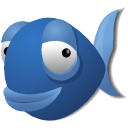
Bluefish Editor
Bluefish Editor is a powerful, free, and open-source editor targeted at programmers and web designers, supporting Mac, Windows, and Linux. With extensive options for writing websites, scripts, and programming code, it offers features like PHP IDE capabilities and SFTP support. For users needing a more specialized editor beyond Appy Text's basic functionalities, Bluefish provides a comprehensive set of tools for web development and coding.
Ultimately, the best Appy Text alternative depends on your specific needs. Whether you prioritize simplicity, advanced coding features, cross-platform compatibility, or open-source freedom, there's a text editor out there for you. Explore these options to find the perfect fit that enhances your workflow and provides the text editing experience you're looking for.