Unleash Your Code: The Best GNU Emacs Alternatives
GNU Emacs, an extensible and customizable text editor, has long been a powerful tool for developers and writers alike. At its core, it's an interpreter for Emacs Lisp, offering content-sensitive editing, comprehensive documentation, Unicode support, and a vast array of extensions. However, its unique workflow and steep learning curve aren't for everyone. If you're looking for a more modern, lightweight, or perhaps a more visually intuitive editing experience, exploring a GNU Emacs alternative can significantly boost your productivity.
Top GNU Emacs Alternatives
Whether you're seeking a simple text editor, a full-fledged IDE, or something in between, there's a fantastic GNU Emacs alternative out there waiting for you. Dive into our top picks that offer diverse features and cater to various preferences.

Notepad++
Notepad++ is a free, open-source code editor and a popular Notepad replacement, especially for Windows users. It's an excellent GNU Emacs alternative for those who prioritize lightweight performance and a user-friendly interface. Key features include syntax coloring, code formatting, a tabbed interface, and extensive plugin support, making it highly customizable for various programming languages.

Visual Studio Code
Visual Studio Code, a free and open-source editor from Microsoft, is a powerful GNU Emacs alternative that combines a streamlined UI with rich code assistance, navigation, and an integrated debugging experience. Available on Mac, Windows, and Linux, it's highly extensible via plugins and boasts features like IntelliSense, Git support, and a built-in terminal, making it a versatile choice for many developers.

Atom
Atom is a free and open-source, cross-platform text editor that serves as a strong GNU Emacs alternative, particularly for those who appreciate extensibility and a rich plugin ecosystem. Available for Mac, Windows, and Linux, Atom is highly customizable with themes and boasts features like Git and GitHub integration, real-time collaboration via Teletype, and smart autocompletion, all wrapped in a clean design.

Sublime Text
Sublime Text is a sophisticated commercial text editor popular for code, HTML, and prose, making it a powerful GNU Emacs alternative. Available on Mac, Windows, and Linux, it's renowned for its slick user interface, extraordinary features like multiple cursors, and lightweight performance. Its extensibility via plugins and strong syntax highlighting capabilities make it a favorite among many.

Vim
Vim ("Vi IMproved") is an advanced text editor that's a classic GNU Emacs alternative, especially for users who prefer a highly customizable and keyboard-focused experience. Free and open-source, available across Mac, Windows, and Linux, Vim offers syntax highlighting, word completion, and a vast amount of community-contributed content. Its modal editing paradigm and extensive plugin support provide unparalleled control for dedicated users.
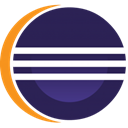
Eclipse
Eclipse is a free and open-source extensible development platform that functions as a robust GNU Emacs alternative for those needing a full-fledged Integrated Development Environment (IDE). Available on Mac, Windows, and Linux, Eclipse offers features like refactoring, a debugger, and strong support for Java, PHP, and Python, making it ideal for large-scale software development projects.

Geany
Geany is a small and lightweight Integrated Development Environment, providing a fast GNU Emacs alternative with minimal dependencies. This free and open-source tool, available on Mac, Windows, and Linux, boasts features like better syntax highlighting, a built-in terminal, and customizable shortcuts, making it a good choice for developers seeking an efficient and unobtrusive IDE.

gedit
gedit, the official text editor of the GNOME desktop environment, is a simple yet effective GNU Emacs alternative for basic text editing and light programming. Free and open-source, and available on Mac, Windows, and Linux, it features syntax highlighting, spell checking, and extensibility via plugins, making it a user-friendly option for various languages.

GNU nano
GNU nano is a small and friendly text editor that provides a straightforward command-line interface, making it a suitable GNU Emacs alternative for quick edits in a terminal environment. Free and open-source, available across Mac, Windows, and Linux, nano offers basic text editing with features like interactive search and replace, and automatic indentation.

Kate
Kate is an advanced editor component from the KDE project, offering a versatile GNU Emacs alternative, especially for Linux users within the KDE desktop. Free and open-source, and also available on Mac and Windows, Kate provides a built-in terminal, syntax highlighting, code formatting, and extensive file management capabilities, making it a powerful and native application for text editing.
Choosing the best text editor or IDE depends entirely on your specific workflow, preferred operating system, and technical comfort level. We encourage you to explore these fantastic GNU Emacs alternatives to find the one that best empowers your coding and writing endeavors.