Unlocking Productivity: The Best Notepad Alternatives
Notepad, a staple of Windows operating systems, has long served as the go-to for quick plain text editing. Its simplicity is undeniable, saving files in the basic .txt format. However, for users demanding more from their text editor—whether it's advanced coding features, cross-platform compatibility, or a more customizable interface—Notepad often falls short. This article explores the top alternatives to Notepad, offering enhanced functionality and a better user experience for a variety of needs.
Top Notepad Alternatives
While Notepad excels in its minimalism, many powerful and versatile text editors offer a significant upgrade. From developers to casual users, these alternatives provide features that Notepad simply can't, making them ideal replacements.

Notepad++
Notepad++ is a widely popular free and open-source code editor and an excellent Notepad replacement for Windows users. It supports numerous programming languages and boasts features like syntax highlighting, code formatting, a tabbed interface, and extensive plugin support, making it lightweight yet powerful.

Atom
Atom is a free, open-source, and cross-platform text editor (Mac, Windows, Linux, Chrome OS, BSD) built by GitHub. It's known for its extensibility through a rich ecosystem of plugins and themes, offering features like syntax highlighting, autocompletion, collaborative writing (Teletype), and deep Git integration, perfect for developers seeking a customizable environment.

Sublime Text
Sublime Text is a sophisticated commercial text editor available for Mac, Windows, and Linux. While not open-source, its powerful features like multiple cursors, extensive plugin support (via Package Control), customizable interface, and exceptional performance make it a favorite for coding and prose alike, offering a slick user experience beyond Notepad.

Vim
Vim ("Vi IMproved") is a highly configurable, free, and open-source text editor available across Mac, Windows, Linux, and BSD. It's renowned for its efficiency, keyboard-focused operation, extensive plugin system, and features like syntax highlighting and word completion, appealing to power users and developers.

gedit
gedit is the official text editor of the GNOME desktop environment, free and open-source, and available for Mac, Windows, and Linux. It serves as an excellent Notepad alternative, offering syntax highlighting for various programming languages, autocompletion, and extensibility through plugins, making it suitable for programming tasks.

GNU nano
GNU nano is a small, free, and open-source command-line text editor available for Mac, Windows, Linux, and BSD. It's a user-friendly alternative to Notepad for terminal-based editing, offering features like interactive search and replace, and automatic indentation, making it more robust than simple command-line editors.

GNU Emacs
GNU Emacs is a powerful, free, and open-source cross-platform text editor (Mac, Windows, Linux, BSD) that functions as an extensible environment. Driven by Emacs Lisp, it provides a highly customizable experience with extensive plugin support, syntax highlighting, and even IDE-like capabilities, far surpassing Notepad's functionality.

Kate
Kate is a free and open-source text editor primarily for Linux, Windows, and Mac, known for its advanced editing features. It includes built-in terminal, code formatting, markdown support, and syntax highlighting, offering a comprehensive experience for coders and note-takers alike, making it a robust Notepad alternative.

UltraEdit
UltraEdit is a commercial text, HTML, and HEX editor available for Mac, Windows, and Linux. While not open-source, it's an industry award-winner favored by programmers for its advanced features like column-based text editing, hex editing, and extensive language support, making it a professional-grade Notepad alternative.
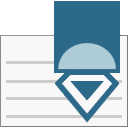
PSPad
PSPad is a freeware programmers' editor specifically for Microsoft Windows. It's a lightweight Notepad alternative with features like highlighted syntax, FTP client, project management, and a hex editor, making it ideal for developers on the Windows platform.
The world of text editors extends far beyond the basic functionality of Notepad. Whether you're a developer needing advanced coding features, a writer looking for distraction-free prose, or simply someone who desires more customization and efficiency, there's a Notepad alternative perfectly suited to your workflow. Explore these options and find the best fit to unlock your productivity.