Unleash Your Code: Top Komodo Edit Alternatives for Every Developer
Komodo Edit, a fast, smart, free, and open-source code editor, has long been a go-to for developers across Windows, Mac, and Linux. It offers excellent support for various languages like PHP, Python, Ruby, JavaScript, Perl, Tcl, XML, HTML5, and CSS 3, complete with syntax coloring, folding, background syntax checking, and robust auto-complete. However, even the most reliable tools sometimes need a fresh look. Whether you're seeking different features, a more streamlined interface, or simply exploring new horizons, finding the right Komodo Edit alternative can significantly enhance your workflow.
Top Komodo Edit Alternatives
Ready to discover your next favorite code editor? We've compiled a list of powerful alternatives that offer unique strengths and cater to diverse coding needs. Dive in to find the perfect match for your development style.

Notepad++
Notepad++ is a free, open-source source code editor and Notepad replacement, making it a fantastic Komodo Edit alternative for Windows users. It's renowned for being lightweight, portable, and supporting multiple languages. Key features include code formatting, a tabbed interface, custom language definitions, excellent auto-completion, and support for regular expressions, offering a comprehensive yet minimalist coding experience.

Visual Studio Code
Visual Studio Code is a free, open-source editor available on Mac, Windows, and Linux, positioning itself as a highly popular Komodo Edit alternative. It combines a streamlined UI with rich code assistance, navigation, and an integrated debugging experience. Notable features include extensive extensibility via plugins, built-in terminal, IntelliSense, Git support, and excellent support for JavaScript, Python, C++, C#, and PHP.

Atom
Atom is a free, open-source, and cross-platform text editor (Mac, Windows, Linux) built by GitHub, making it a strong Komodo Edit alternative. Its hackable nature and rich ecosystem of plugins and themes allow for extreme customization. Features include Git and GitHub integration, Teletype for real-time collaborative writing, syntax highlighting, autocompletion, and a modular system for extensibility.

Sublime Text
Sublime Text is a sophisticated commercial text editor available for Mac, Windows, and Linux. While not open-source, its lightweight design, slick user interface, and extraordinary features make it a compelling Komodo Edit alternative. It boasts powerful features like Package Control for extensions, multiple cursors, customizable options, robust syntax highlighting, and a distraction-free UI, making it highly efficient for any kind of text file.
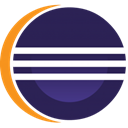
Eclipse
Eclipse is a free and open-source extensible development platform available on Mac, Windows, and Linux, serving as a powerful Komodo Edit alternative, especially for enterprise-level development. It's known as a robust IDE with excellent support for Java, PHP, and Ruby, along with features like integrated debugging, refactoring tools, autocompletion, and a rich plugin ecosystem for extended functionality.

Microsoft Visual Studio
Microsoft Visual Studio is an integrated development environment (IDE) from Microsoft, available as a free personal edition for Mac and Windows. As a comprehensive Komodo Edit alternative, it excels in developing applications for Microsoft Windows and the web, particularly with .NET. It offers advanced code completion (IntelliSense), an embedded debugger, robust C#, F#, and VB.NET support, and extensive tooling for web development and Azure integration.

Brackets
Brackets is a free, open-source editor for web design and development, available on Mac, Windows, and Linux. Built on web technologies, it's a great Komodo Edit alternative for front-end developers, offering unique features like Live Preview, which shows changes instantly in your browser. It also includes integrated FTP client, autocompletion, syntax highlighting, and an extensible architecture via plugins.

Geany
Geany is a small, lightweight, free, and open-source Integrated Development Environment available across Mac, Windows, Linux, and BSD. It was designed to be fast and have minimal dependencies, making it a lean Komodo Edit alternative. Geany offers excellent syntax highlighting, a built-in terminal, code navigation, customizable options, and portability, suitable for developers seeking a quick and efficient coding environment.

Apache NetBeans
Apache NetBeans is a free, open-source Integrated Development Environment for software developers, available on Mac, Windows, and Linux. As a robust Komodo Edit alternative, it provides comprehensive tools for creating professional desktop, enterprise, and web applications. Key features include an intuitive interface, advanced code completion and formatting, embedded debugger, Git support, and strong IDE capabilities for Java, PHP, and Ruby.

gedit
gedit is the official text editor of the GNOME desktop environment and is a free, open-source option available on Mac, Windows, Linux, and BSD. For those seeking a lightweight and straightforward Komodo Edit alternative, gedit offers syntax highlighting, basic programming support for several languages, autocompletion, spell checking, and extensibility via plugins, making it a simple yet effective tool for coding.
Choosing the best code editor is a personal journey, often dictated by your preferred operating system, coding languages, and desired features. Each of these Komodo Edit alternatives brings its unique strengths to the table, from lightweight simplicity to full-fledged IDE power. We encourage you to explore them and find the perfect fit that empowers your coding endeavors.