Top StepShot Alternatives: Find Your Ideal Step-by-Step Guide Software
StepShot is a powerful and yet simple to use tool that enables you to create detailed step-by-step procedure guide or manual. It excels at capturing sequential steps, annotating images, and exporting to various formats like Word, PDF, HTML, and DITA. However, if you're exploring other options for creating comprehensive guides and documentation, whether due to specific feature needs, platform preferences, or budget considerations, a wealth of excellent StepShot alternative solutions exist. This article will help you discover the best tools to meet your step-by-step documentation requirements.
Best StepShot Alternatives
Looking for the perfect tool to capture, annotate, and share your step-by-step processes? Here's a rundown of the top alternatives to StepShot, each offering unique strengths for different users and use cases.

Steps Recorder
Steps Recorder (known as Problems Steps Recorder in Windows 7) is a free program built into Windows that helps you troubleshoot problems by recording the exact steps you took, making it a great basic screenshot and customer feedback tool for Windows users looking for a simple StepShot alternative.

Dokit
Dokit is a web-based solution for sharing know-how, including work instructions, procedures, and knowledge bases. It offers Freemium, paid, and open-source options, is self-hosted, and features documentation, drag-and-drop functionality, multiple languages, and step-by-step guide creation, making it a versatile StepShot alternative for teams.

ScreenSteps
ScreenSteps is a commercial software available for Mac and Windows that automatically creates documentation by capturing a picture of each step of a process. It's an excellent StepShot alternative for creating detailed documentation and programmer documentation with a focus on step-by-step guides.

Folge
Folge is a commercial desktop tool for Mac and Windows designed for quickly creating step-by-step guides. It captures steps with every mouse click, allows screenshot customization and annotations, and generates interactive and PDF documentation, making it a strong StepShot alternative for fast and efficient guide creation and workflow automation.

Dr.Explain
Dr.Explain is a commercial help file authoring tool for Windows that captures live application windows, creates screenshots, and adds references to all controls. While it doesn't list specific features beyond its core functionality, it serves as a solid StepShot alternative for developers and technical writers needing to document software interfaces.
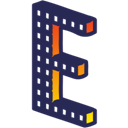
GIF Explainer
GIF Explainer is a commercial Windows tool that allows you to explain anything with step-by-step slide-based GIFs, featuring rich formatted text (including tables, lists, images, math formulas), screenshots, callouts, and flowcharts. It's a unique StepShot alternative for creating dynamic, visual explanations, with features like PDF creation, customer support tools, and extensive screenshot editing.

Dozuki
Dozuki is a commercial web-based tool for creating and distributing step-by-step documentation, accessible on various devices including iOS, Android, and tablets. With its API, document creation capabilities, and robust Document Management System (DMS), Dozuki is a comprehensive StepShot alternative for businesses needing extensive documentation solutions.

Imago Recorder
Imago Recorder is a free Windows tool designed to record system operations and desktop activity, allowing users to save report content easily. As a simple StepShot alternative, it provides essential screenshot and recording features for capturing system processes.
Each of these StepShot alternatives offers distinct advantages, from basic free tools to comprehensive commercial solutions with advanced features. We encourage you to explore their capabilities further to find the best fit for your specific documentation needs, ensuring you can create clear, concise, and effective step-by-step guides for any purpose.