Top ScreenSteps Alternative: Find Your Perfect Documentation Tool
ScreenSteps is a well-known tool for creating step-by-step tutorials by capturing screenshots and adding annotations. It streamlines the process of demonstrating procedures and exporting them into various formats like HTML, PDF, and even directly to content management systems. However, whether you're looking for different features, a more affordable solution, or simply exploring other options, there are many excellent ScreenSteps alternative tools available that can meet your documentation needs.
Best ScreenSteps Alternatives
If you're ready to explore what else is out there, this list highlights some of the top contenders that offer similar, and in some cases, enhanced functionalities for creating clear, concise, and professional documentation.

Steps Recorder
Steps Recorder (known as Problems Steps Recorder in Windows 7) is a built-in Windows program that helps troubleshoot issues by recording the exact steps taken, including screenshots. As a free ScreenSteps alternative, it's ideal for quick, basic troubleshooting documentation on Windows, offering screenshot tools and features for customer feedback.

Dokit
Dokit is a web-based, freemium, and open-source solution designed for sharing know-how, including work instructions, procedures, and building knowledge bases. As a ScreenSteps alternative, it provides comprehensive documentation features, a user-friendly drag-and-drop interface, multiple language support, and step-by-step guidance, making it a versatile option for teams.

Dozuki
Dozuki is a commercial, web-based tool for creating and distributing step-by-step documentation across various devices, including Android and iOS. This ScreenSteps alternative stands out with its robust API, document creation capabilities, and a comprehensive document management system (DMS), making it suitable for larger enterprises needing extensive documentation solutions.

Folge
Folge is a commercial desktop tool for Mac and Windows, celebrated for being a fast solution for creating step-by-step guides. As a compelling ScreenSteps alternative, it captures steps with every mouse click, allows for extensive screenshot customization and annotations, and generates interactive and PDF documentation, streamlining workflow automation.
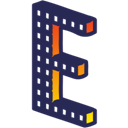
GIF Explainer
GIF Explainer is a commercial Windows-based tool that excels at explaining anything with step-by-step, slide-based GIFs enhanced with rich formatted text, screenshots, and callouts. This ScreenSteps alternative is particularly useful for creating engaging visual tutorials, offering features like GIF making, annotation, screenshot editing, and the ability to create PDF files for customer support and beyond.
Choosing the right documentation tool depends entirely on your specific needs, budget, and desired features. Whether you prioritize simplicity, advanced collaboration, cross-platform compatibility, or specific output formats, exploring these ScreenSteps alternative options will help you find the best fit for your workflow and ensure your documentation is as effective as possible.