Top GIF Explainer Alternatives for Seamless Visual Communication
GIF Explainer is a fantastic tool for creating step-by-step, slide-based animated GIFs, perfect for tech support, project explanations, and teaching. It simplifies the process of visual communication, allowing users to capture screenshots, add callouts, rich text, and even technical components. However, depending on your specific needs, you might be looking for a GIF Explainer alternative that offers different features, platforms, or pricing models. This guide explores some of the best options available to help you create engaging animated content.
Best GIF Explainer Alternatives
Whether you need advanced screen recording, collaborative presentation tools, or a simpler GIF creation utility, there’s an alternative out there for you. Let's dive into some of the top choices that offer similar, or even enhanced, functionalities compared to GIF Explainer.
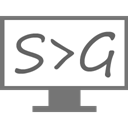
ScreenToGif
ScreenToGif is a powerful and popular GIF Explainer alternative. This free and open-source tool for Windows allows you to record a selected area of your screen and save it directly as an animated GIF. Its features include a built-in screen capture, frame-by-frame animation, frame rate control, keystroke recording, and even basic video editing capabilities, making it highly versatile for creating detailed visual explanations.

Prezi
Prezi offers a unique non-linear presentation experience, making it an interesting GIF Explainer alternative for those who want to create dynamic, zoomable explainers. Available on Freemium and paid tiers for Mac, Windows, Web, iPhone, and iPad, Prezi allows for drag-and-drop functionality, embedded media, and even real-time collaboration. While not directly creating GIFs, its ability to showcase project features visually and export to video formats can serve a similar purpose to explainers.

Microsoft Office Powerpoint
Microsoft Office PowerPoint, a commercial software available across a wide range of platforms including Mac, Windows, Android, and iOS, is a widely recognized presentation tool that can serve as a GIF Explainer alternative for creating slide-based content. While primarily a presentation software, it can export slides as images or even video, which can then be converted into GIFs using other tools. Its extensive features for rich formatted text, images, and visual effects make it robust for creating detailed explainers.

Google Slides
Google Slides, a free web-based presentation app, is an excellent GIF Explainer alternative, especially for online collaboration. Available across Web, Android, iPhone, and Chrome OS, it allows for easy creation of slide-based content with rich text, images, and tables. Its online collaboration features mean multiple users can work on an explainer simultaneously, and it supports export to PDF, which can then be used for converting individual slides into GIFs.

Reveal.js
Reveal.js is a free and open-source non-linear presentation framework based on HTML5, CSS3, and JavaScript. This GIF Explainer alternative is ideal for tech-savvy users who want highly customizable web-based explainers with cool 3D transition effects. It supports Markdown, works across Mac, Windows, Linux, and Web platforms, and can even be self-hosted, offering immense flexibility for dynamic content creation that can be captured as GIFs.

impress.js
Inspired by Prezi, impress.js is another free and open-source presentation framework that utilizes CSS3 transforms and transitions to create unique non-linear presentations. As a GIF Explainer alternative, it's perfect for developers and designers looking to build highly customizable and interactive explainers directly in a browser. It is self-hosted and JavaScript-based, offering complete control over the visual output, which can then be recorded as an animated GIF.

LinkedIn SlideShare
LinkedIn SlideShare is a free web-based platform for sharing presentations, infographics, and documents. While it doesn't create GIFs directly, it acts as an excellent GIF Explainer alternative for distributing your slide-based content. You can create your step-by-step explainers in another tool and then upload them to SlideShare as a document, reaching a wider audience. Its primary feature is document reading and sharing.

GifCam
GifCam is a simple, free Windows application designed to record screen activity and convert it directly into GIF format. As a GIF Explainer alternative, it's incredibly user-friendly and lightweight. Its features include a built-in image editor, the ability to capture images from video, and record desktop activity, making it ideal for quick, no-frills animated GIF creation for tutorials or tech support.

Slides
Slides is a freemium web-based platform that offers an easy way to create and share beautiful presentations. As a GIF Explainer alternative, its in-browser editor makes creating slide-based content straightforward, and all work is securely stored on their servers. It supports features like LaTeX Math and works offline, providing a robust environment for building detailed explainers that can later be converted into animated GIFs.

Steps Recorder
Steps Recorder (formerly Problems Steps Recorder) is a free, built-in Windows program that captures screenshots and descriptions of the exact steps taken on a device. While not a GIF creator itself, it serves as an excellent GIF Explainer alternative for tech support scenarios. It automatically documents each click and action, providing a sequential record that can be invaluable for creating a step-by-step guide, which can then be easily converted into a GIF for visual clarity.
Each of these GIF Explainer alternatives offers unique strengths, from advanced screen recording to collaborative presentation features. Explore their functionalities, consider your budget and platform requirements, and choose the tool that best fits your specific needs for creating engaging and informative animated content.