Uncovering the Best Steps Recorder Alternatives for Seamless Troubleshooting
Troubleshooting remote technical issues can feel like navigating a labyrinth blindfolded. You're reliant on a user's description, which often leaves crucial gaps. This is where
Top Steps Recorder Alternatives
While Steps Recorder offers a valuable basic solution, a range of other tools provides enhanced functionality for screen capture, documentation, and troubleshooting. Whether you need advanced GIF creation, comprehensive documentation platforms, or specialized recording features, there’s an alternative to fit your needs.

LICEcap
LICEcap is an excellent

recordit.co
recordit.co offers a simple and efficient way to create short video captures of your desktop as GIFs. Available for Mac and Windows with a freemium model, its key feature is automatic upload, providing a streamlined experience for sharing quick visual demonstrations, making it a viable

Dozuki
For more comprehensive documentation needs, Dozuki is a robust commercial, web-based tool supporting Android and iOS devices. It allows users to create and distribute step-by-step documentation, offering features like API integration, document creation, and a powerful Document Management System (DMS), positioning it as a strong

ScreenSteps
ScreenSteps is a commercial tool for Mac and Windows that simplifies the creation of instructional documentation. It automatically generates documents with screenshots in order, making it an excellent

Imago Recorder
Imago Recorder is a free Windows-only tool that records system activities, saving report content for easy analysis. It functions as a simple screen capture utility that records desktop activity and generates reports, providing a straightforward

Folge
Folge is a commercial desktop tool for Mac and Windows designed for creating fast, step-by-step guides. It captures steps with every mouse click, allows customization of screenshots, supports annotations, and generates PDF documentation, making it a powerful
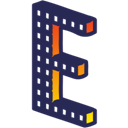
GIF Explainer
GIF Explainer is a commercial Windows application that enables you to create step-by-step, slide-based GIFs with rich text, images, and annotations. It's a comprehensive
Choosing the best